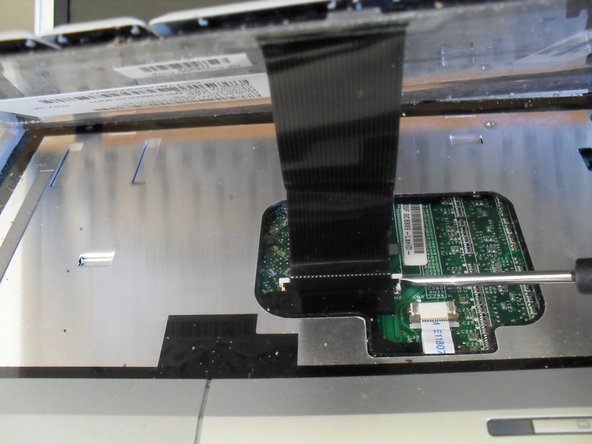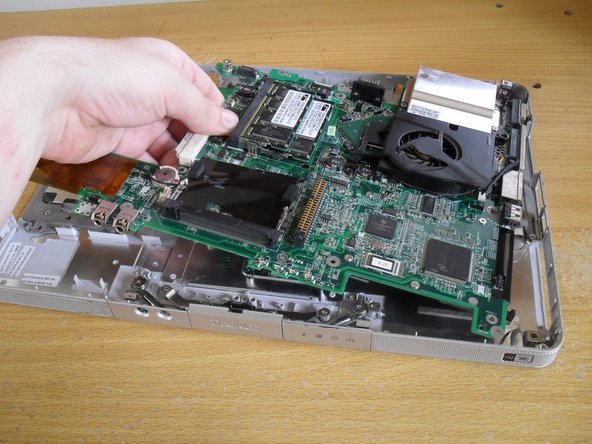你所需要的
-
-
-
Flip the laptop over and open the display to start removing the keyboard
-
Slide a small flat blade screwdriver between the insert and delete keys and lever the button board cover off
-
Remove the four keyboard screws (dark coloured 4mm screws)
-
Lift up the keyboard, but beware of the cable underneath still to be removed
-
Loosen the socket for the keyboard cable and remove the keyboard
-
To reassemble your device, follow these instructions in reverse order. See special reassembly notes in steps 10 and 12.
To reassemble your device, follow these instructions in reverse order. See special reassembly notes in steps 10 and 12.
7等其他人完成本指南。
一条评论
How to clean the fan cooler? do i have to disassemble it whole or can i just blow it from the outside, no tools?