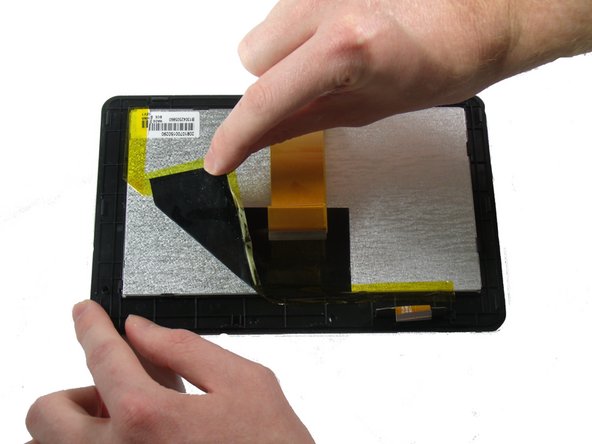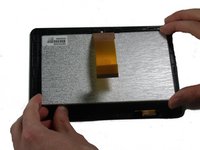简介
Use this guide to replace your child's touchscreen display on your ClickN Kids tablet (identified with model number P774A-GR).
The touchscreen display provides you with an electronic display that is touch-controlled by fingertip movements. Your display screen may need to be replaced if the glass is broken, cracked, or unresponsive as this will affect your ability to use the touchscreen display.
Before using this guide, make sure you are careful with any shattered glass if your display is broken or cracked. You can use the 使用胶带粘贴屏幕 guide to help with tips for removing glass.
Before beginning, make sure to power off your tablet completely and disconnect from any external power source.
你所需要的
-
-
Insert a plastic opening tool into the space between the screen and the back side.
-
-
-
-
There is a black tab behind the long ribbon cable. Lift up the black tab.
-
For the ribbon cable in the back, pull the black tabs on the side out.
-
Detach the ribbon cables connecting the screen to the motherboard.
-
Remove any tape that is holding down the ribbon cables. Set it aside.
-
Once the ribbon cables are freed, separate the top and bottom sides.
-
To reassemble your device, follow these instructions in reverse order.
4等其他人完成本指南。