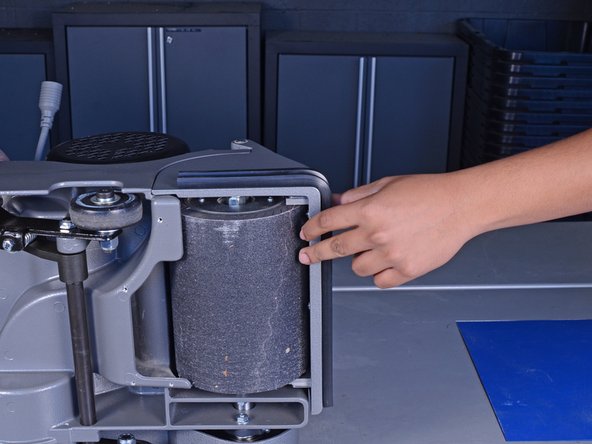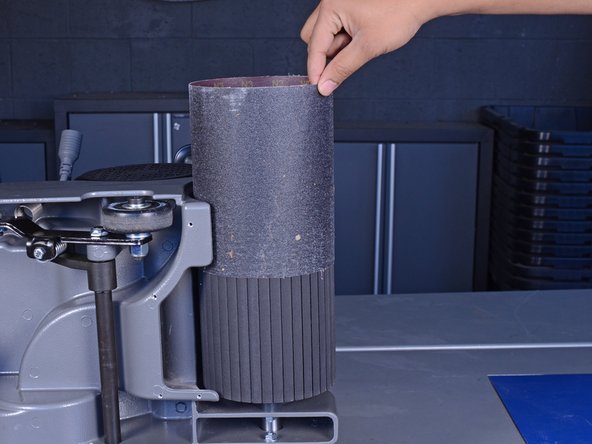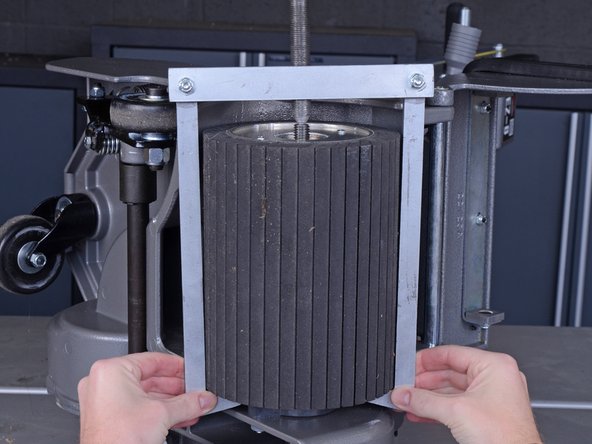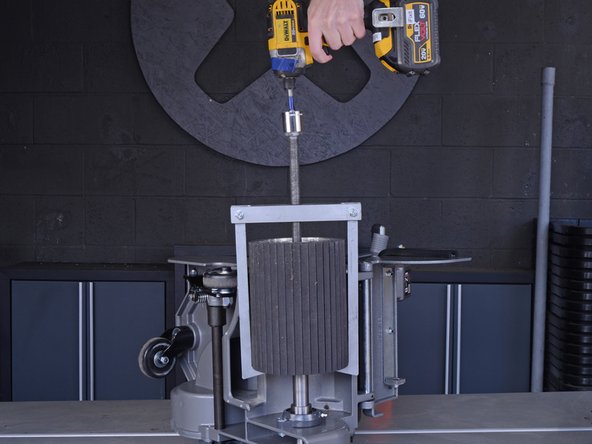简介
Follow this guide to replace the drum expander of a Clarke EZ-8 floor sander.
你所需要的
-
-
-
Gently lower the sander onto its left side (the side with the belt guard).
-
Lift the front cover up and out of the way of the sanding drum.
-
-
-
Pull the sandpaper loop straight up and remove it from the drum.
-
-
-
Use a flathead screwdriver or a prying tool to pry up the key washer and remove it from the drive shaft.
-
-
-
Place the center screw of the drum puller onto the drive shaft of the sander and hook the puller jaws around the bottom end of the drum.
-
-
-
Use a 15/16" socket and an impact driver or a socket wrench to drive the screw of the drum puller clockwise, lifting the drum off the drive shaft.
-
Once the drum has been lifted about halfway off the shaft, it should move freely and can be lifted the rest of the way by hand.
-
To reassemble your device, follow these instructions in reverse order.
To reassemble your device, follow these instructions in reverse order.
9等其他人完成本指南。
一条评论
Tube Expander
the best product more details for mantion in this link
https://www.shingare.com/tube-tools/tube...