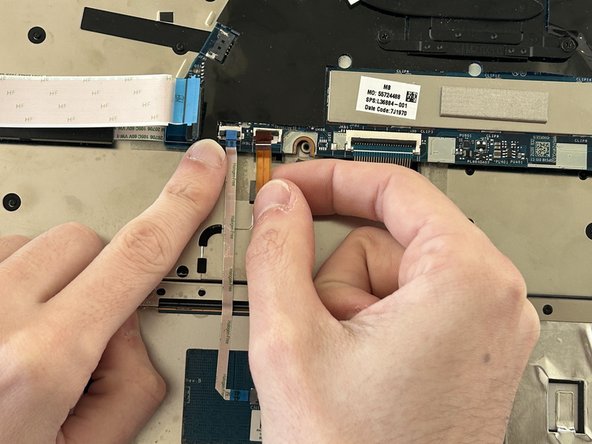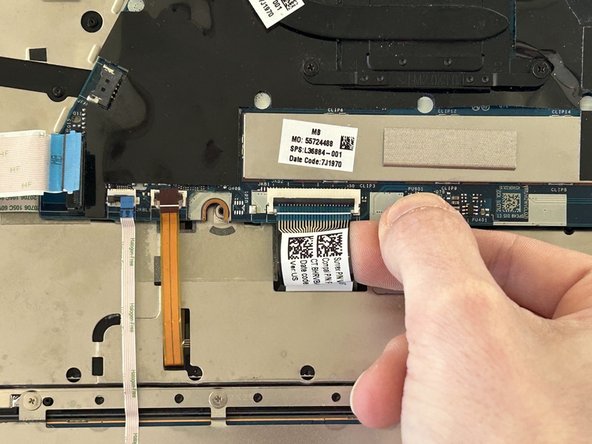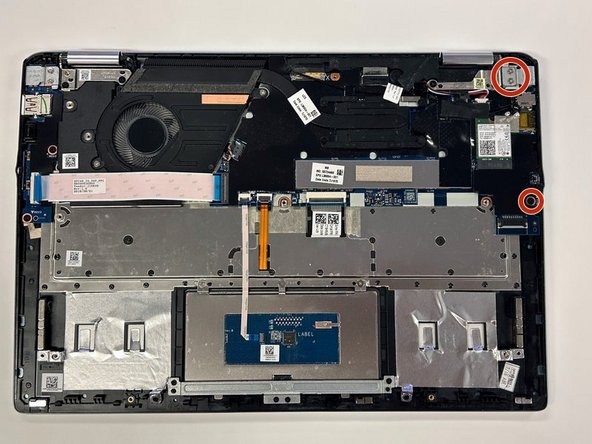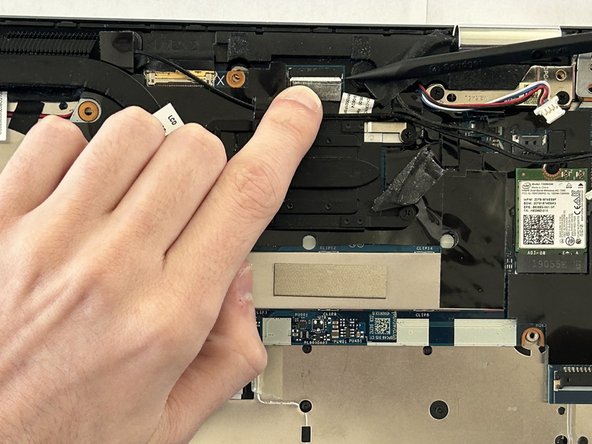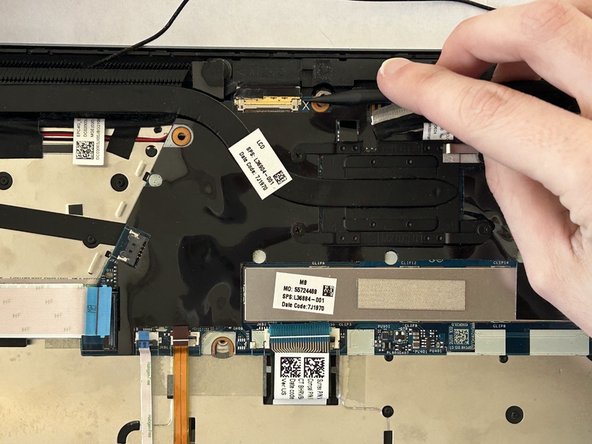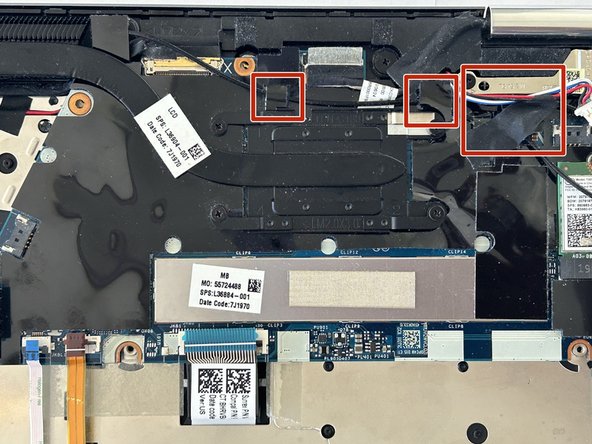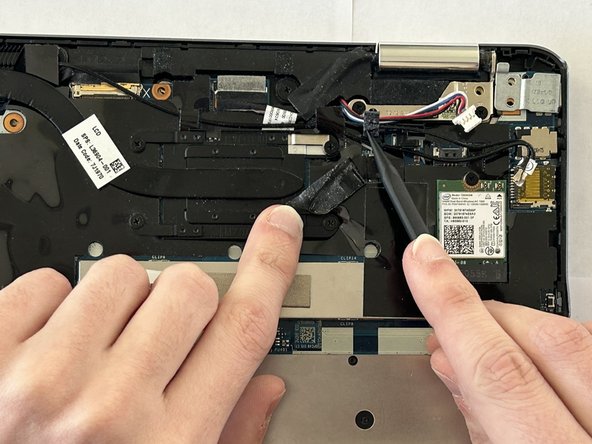简介
This guide offers instructions for replacing the motherboard on your Chromebook x360 14-da0011dx. Removal of the motherboard requires removing both the battery and cooling fan.
Note: When re-installing a new motherboard, the heat pipes and thermal paste may need to be installed on the new motherboard.
你所需要的
-
-
Flip the device over with the hinge facing away from you.
-
On the back of the device, remove the two rubber strips on the top and the bottom of the device using a spudger.
-
-
To reassemble your device, follow these instructions in reverse order.
To reassemble your device, follow these instructions in reverse order.
另外一个人完成了本指南。