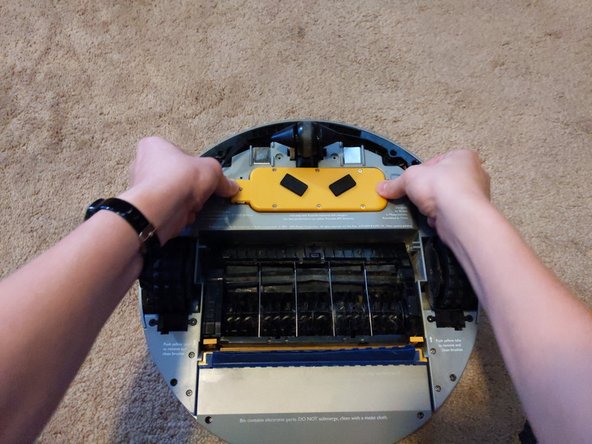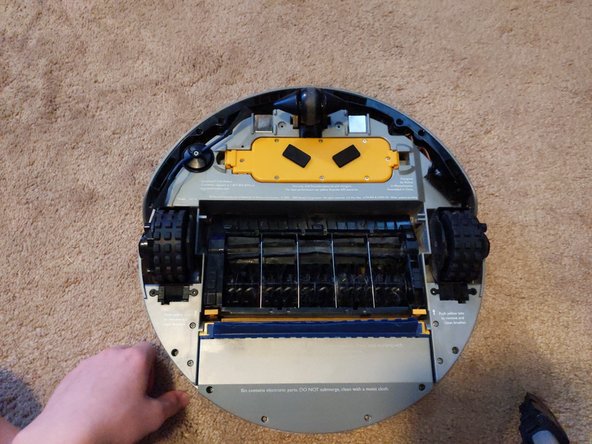简介
Reset a Roomba discovery charging system that is malfunctioning
你所需要的
-
-
Depress the tabs on the sides of the battery and lift it out.
-
You may need to use descent force when lifting up.
-
-
即将完成!
Perform an uninterrupted 16 hour charge. Then run on MAX cleaning cycle.
结论
Perform an uninterrupted 16 hour charge. Then run on MAX cleaning cycle.