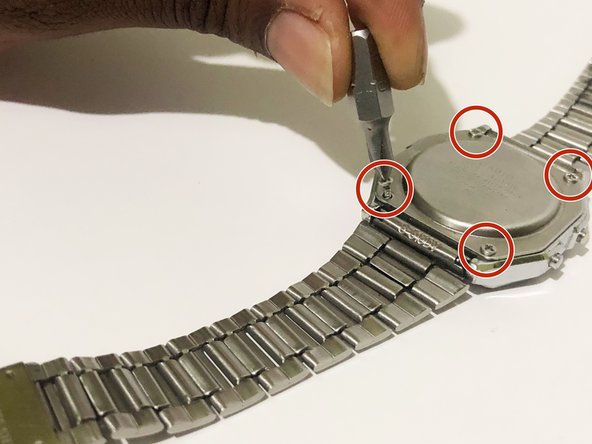简介
If your Casio Digital Watch (model A158W-1) unexpectedly ceases to perform its duty of telling the date, time and keeping you on your toes with its alarm function, then the watch is most likely dead. Use this guide to replace the battery of your watch.
When watches die, most of the time they are thrown away, lost in the junk drawer or even worse, end up in a landfill where its components can potentially contaminate the soil and be horrible for the environment!
This is usually because most watch owners don’t know how to change the battery or are too misguided on the complexity of the process when in reality it’s very simple and can be done with common household tools and in no more than 15 minutes!
你所需要的
-
-
Using the Phillips #00 screwdriver, remove the four screws from the back panel of the watch.
-
-
To reassemble your device, follow these instructions in reverse order.
To reassemble your device, follow these instructions in reverse order.
4等其他人完成本指南。
一条评论
Thanks for the guide! I successfully managed to replace my battery. A few things I noticed during my own attempt:
1. The centerpiece cover only fits in one way when replacing it over the battery, because one side of the watch has two buttons and the other side only has one.
2. Immediately after replacing the battery and replacing the centerpiece cover, only some segments of the display were working and the watch was non-functioning. After a little googling I discovered that a CMOS clear might be required, and I followed https://rajgopalmenon.wordpress.com/2020... in order to do this. Within 5 minutes of doing the CMOS clear my watch started working again.