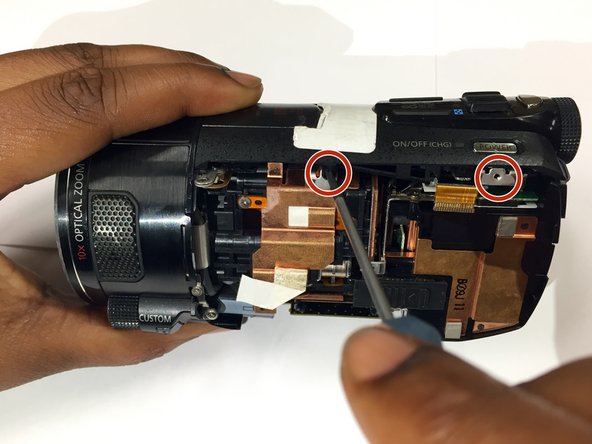简介
This import allows you to add working accessories to expand functionality such as a microphone or a flash.
你所需要的
-
-
Flip the camcorder upside down and remove the three 3x4 mm Phillips screws highlighted in the diagram.
-
-
即将完成!
To reassemble your device, follow these instructions in reverse order.
结论
To reassemble your device, follow these instructions in reverse order.
另外一个人完成了本指南。