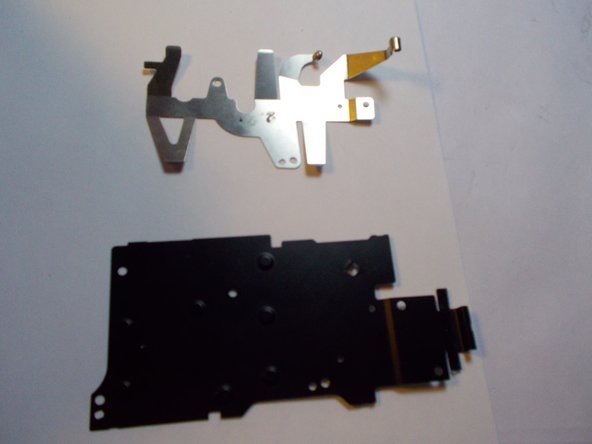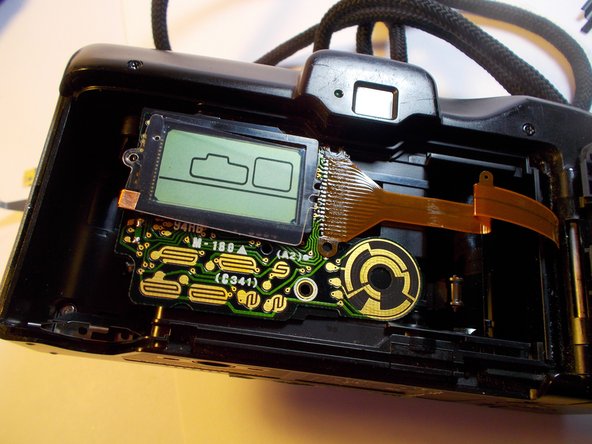简介
This guide will show you how to remove the mode selection wheel from the Canon Sure Shot Z115 Caption Camera. This could be useful if you want to replace the mode selection wheel or if the wheel on your camera stops functioning normally and you want to try to fix it.
你所需要的
-
-
Push down on the black switch located on the side of the camera. This will cause the back of the camera to pop open.
-
-
Congratulations, you have successfully removed the mode selection wheel from your camera. To reassemble your device, follow these instructions in reverse order.
Congratulations, you have successfully removed the mode selection wheel from your camera. To reassemble your device, follow these instructions in reverse order.