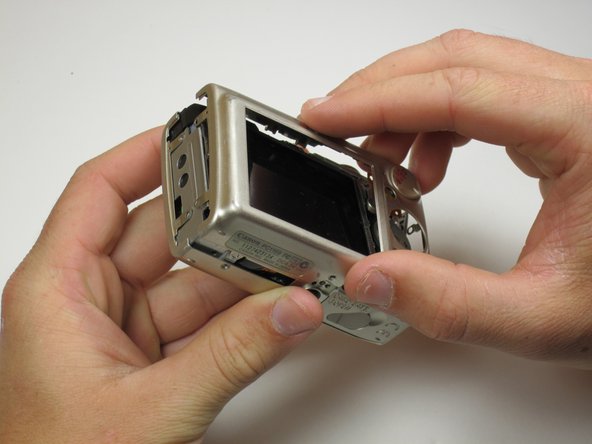简介
The flash bulb is essential for to take dimly lit photographs. If the flash goes out, your camera will have severely limited functionality.
你所需要的
-
-
-
Peel the navigation buttons from the button panel and set them aside.
-
To free the LCD display, remove the 2.9 mm screw in the top left corner.
-
Rotate the screen clockwise until it lifts away from the camera.
-
-
-
Once the image sensor is removed, turn the camera over and find the screw in the bottom right corner.
-
Remove this .01 inch screw to free the ribbon cables.
-
即将完成!
To reassemble your device, follow these instructions in reverse order.
结论
To reassemble your device, follow these instructions in reverse order.