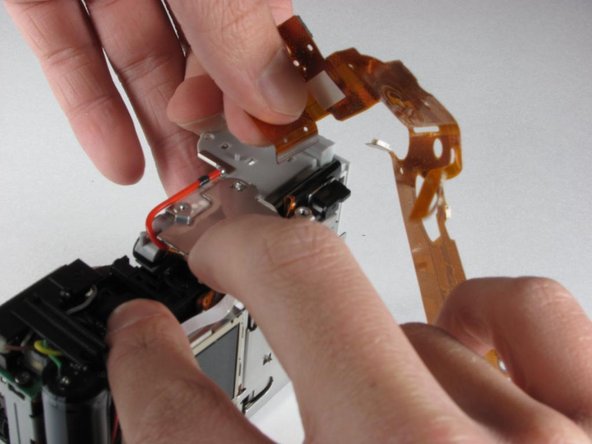简介
Use this guide to remove the flex assembly on your Canon Powershot A70 to either replace it or get underneath to reach another issue
The flex assembly of the Powershot is directly tied to the display usage of the camera and damage could render the device useless essentially making it a fancy brick with a lens. This is a delicate part of the A70 which does degrade over time by usage, weather, and general things like being dropped. You can also use this as a way to properly get under the flex in case the flex itself isn't the issue.
The parts involved are quite small so keep a nearby container handy and make sure to take special care on removing the battery in step 5 lest you end up with another required fix.
你所需要的
-
-
Open the battery compartment and remove the batteries.
-
Remove the two screws that are deep in the battery compartment with a Phillips #00 screwdriver.
-
-
-
Unscrew the three small screws on the bottom of the camera with a Phillips #00 screwdriver.
-
Remove the wrist strap.
-
-
-
Remove the two screws at the top of the battery compartment with a Phillips #00 screwdriver.
-
-
-
-
After removing the front and rear panels, locate the viewfinder directly above the lens on top of the camera.
-
Three screws hold the viewfinder in place: two on the top and one on the lens side of the camera.
-
First, remove the screw in the bent corner of the viewfinder with a Phillips #00 screwdriver.
-
-
-
Remove the two clearly visible screws from the control dial with a Phillips #00 screwdriver.
-
Remove the dial—it should come off easily.
-
-
-
Using a Phillips #00 screwdriver, remove the one visible screw that attaches the flex assembly to the back of the camera.
-
To reassemble your device, follow these instructions in reverse order.
To reassemble your device, follow these instructions in reverse order.
另外一个人完成了本指南。