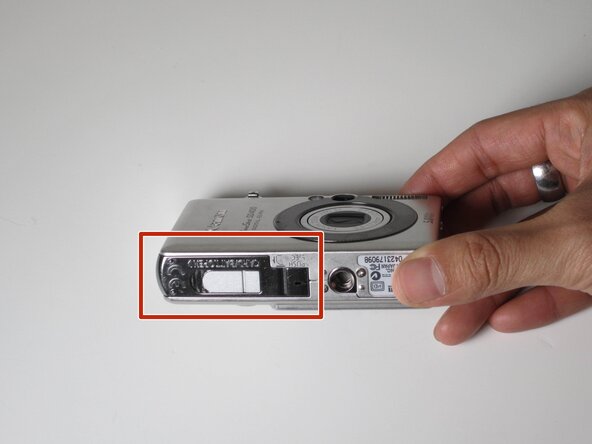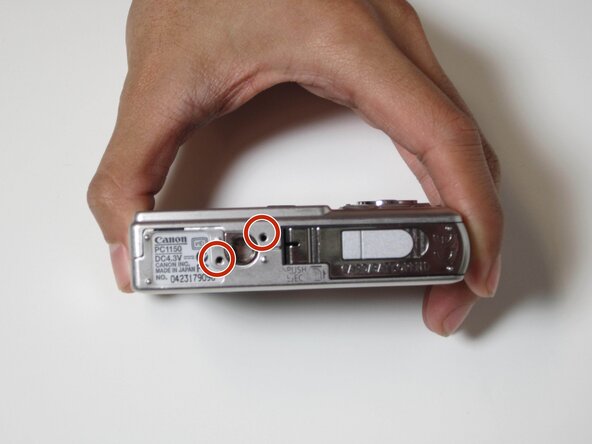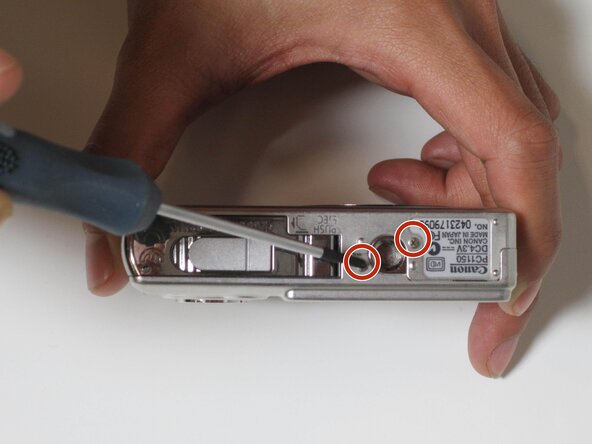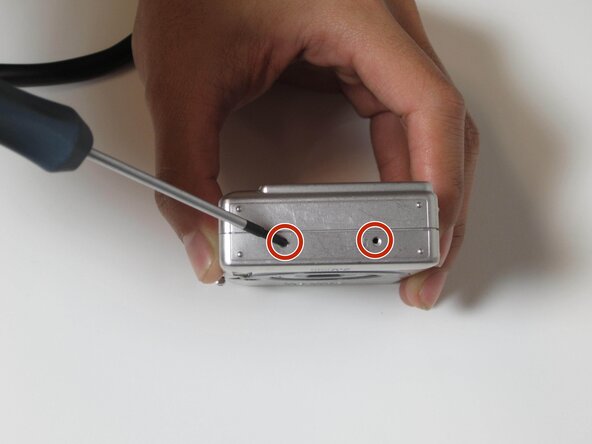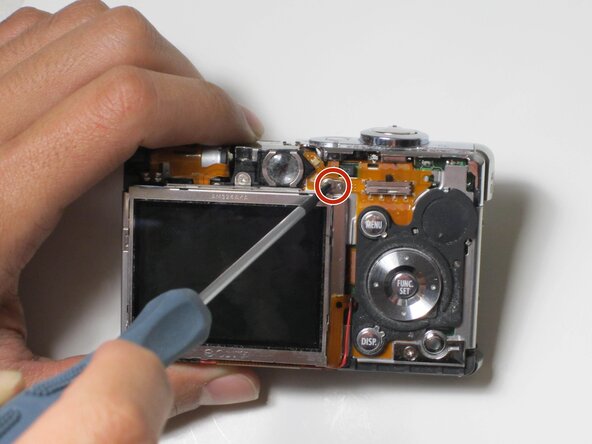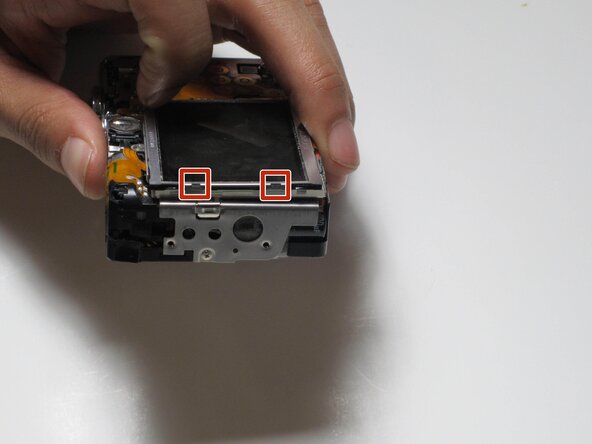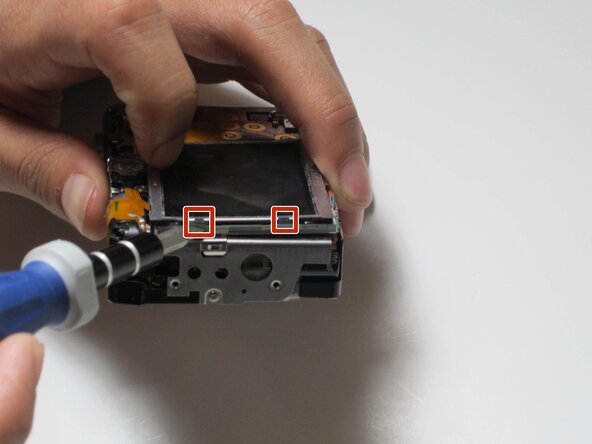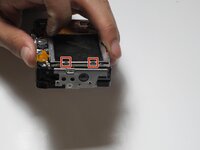简介
This guide offers detailed, step-by-step instructions for replacing a faulty LCD screen on your Canon PowerShot SD400. The LCD, or liquid crystal display, serves as the camera's monitor for images, and it may require replacement if you notice cracks, discolored pixels, spots, blobs, flickering, or a complete loss of image signal. Before you get started, make sure to power off the camera and remove the battery.
你所需要的
结论
To reassemble your device, follow these instructions in reverse order.
2等其他人完成本指南。