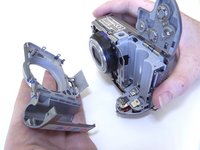你所需要的
-
-
Unscrew the three Phillips #00 1.6x3mm screws on the side.
-
Lift loose panel from the case.
-
Unscrew the two Phillips #00 1.6x3mm screws that were previously hidden beneath the panel.
-
-
-
Open the battery door.
-
Unscrew the four Phillips #00 1.6x3mm screws in the battery compartment.
-
-
-
Lift the terminal cover on the side of the camera.
-
Unscrew the three Phillips #00 1.6x3mm screws beneath the terminal cover.
-
-
-
-
Slide the memory card cover down.
-
Unscrew the Phillips #00 1.6x3mm screw beneath the memory card cover.
-
-
-
Unscrew the two Phillips #00 1.6x3mm screws that hold in the trigger button.
-
To reassemble your device, follow these instructions in reverse order.
另外一个人完成了本指南。