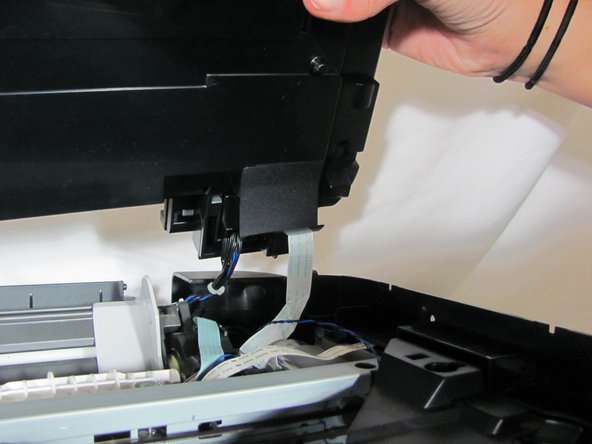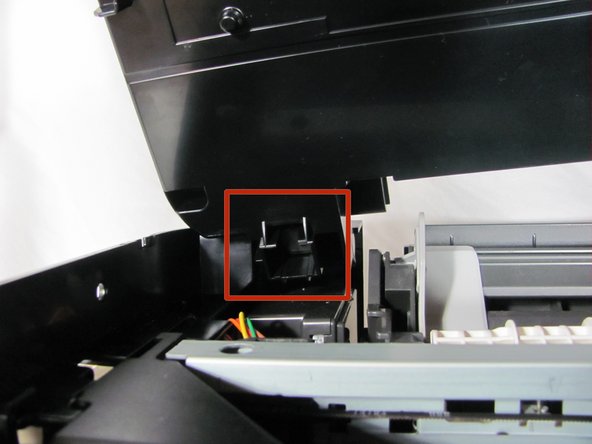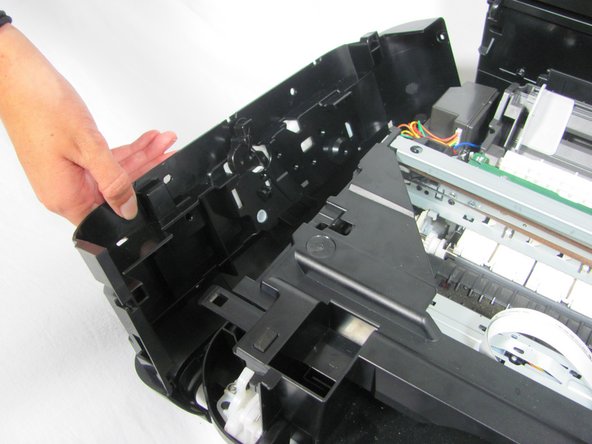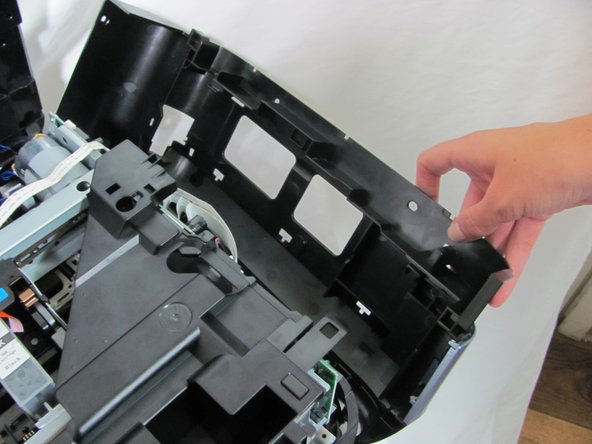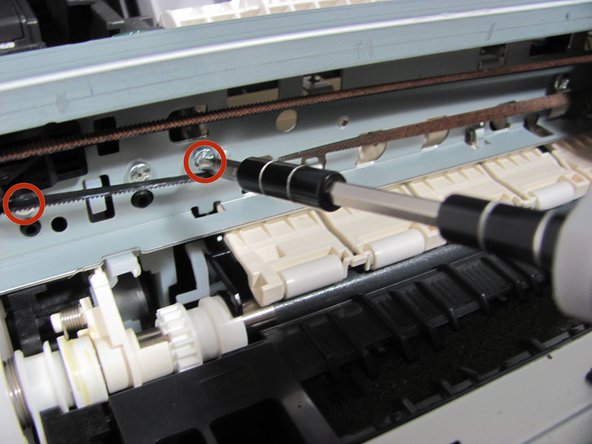简介
This replacement is not easy and takes a considerable amount of time. This guide will show you how to safely remove the ink head from your printer.
你所需要的
-
-
There are a few tabs on the top of the panel that hook down and into the black side panel. Insert the tool in-between the black panel and the blue panel as shown and pull the two pieces apart.
-
-
-
-
Unscrew the three screws holding the rail.
-
-
-
Remove the cord by pulling upwards on it and unhooking it from the pulleys on either end.
-
To reassemble your device, follow these instructions in reverse order.
4等其他人完成本指南。