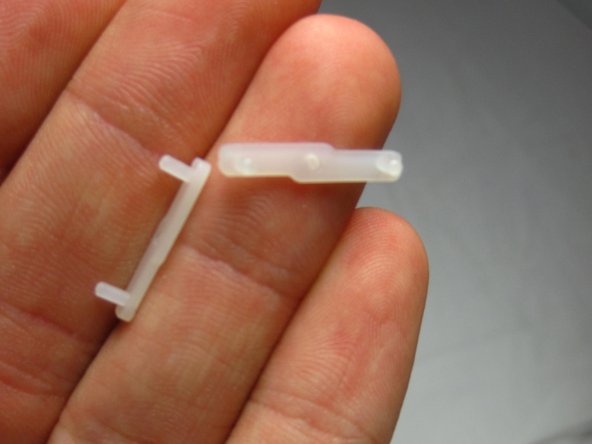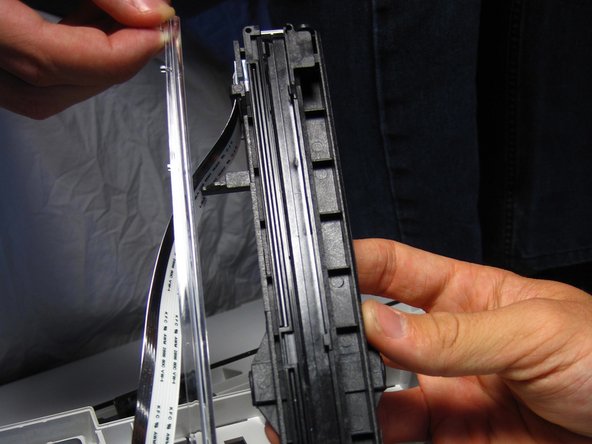简介
If for some reason your scanner light does not appear to be working correctly you may have to change the scanner light. If you see any broken glass, from the bulb or otherwise, handle with gloves. Broken glass can cause harm to you and the things around you.
你所需要的
-
-
Lift up the lid. Then be sure to examine the glass. If there are any cracks or broken fragments handle with extreme care.
-
-
-
-
Two white tabs are located on the sides of the black component that houses the scanner light. Pull these tabs out, and set them aside.
-
Remove black component by gently pulling it up from the black scanner belt.
-
To reassemble your device, follow these instructions in reverse order.
3等其他人完成本指南。
8指南评论
While I appreciate the instructions on how to change the scanner bulb, what would be more useful is some info on where to find/buy the actual bulb itself.
I have intensively searched for this item and it appears that Canon does not even sell it, and that unless it also fits another scanner/copier, it is not available at all. Can you comment on this or tell me where I might find one?
here is where you can get them they ship worldwide and you dont need to wait that long.
Unfortunately the www.coinchange.co.nz link is no longer valid. Is there another source for the bulb? Thanks in advance!
I opened up my Canon MF-8580CDW scanner which is the same. As I was putting it back I found two springs laying in the base and cannot find where they go. Can you or anyone help me by telling me where they go? (I know about the belt spring tensioner. This is not that spring)
Was it determined where the springs go? I am having the same issue.