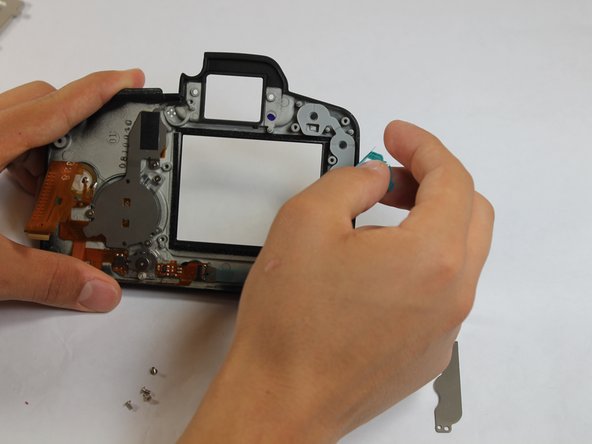简介
This guide will show users how to access the rear button contact in order to replace or clean the button contacts. It is not necessary to remove the LCD or speaker in order to perform this guide.
你所需要的
-
-
-
Remove each data ribbon cable from the motherboard by applying pressure down towards the motherboard and gently sliding your thumb upwards on the slot where the cable meets the motherboard. This will raise a very small clip that locks the cable in place.
-
The back panel is now free from the rest of the device.
-
-
-
Remove each of the four 4.8 mm screws holding the protective plate over the button contact ribbon cable.
-
To reassemble your device, follow these instructions in reverse order.
4等其他人完成本指南。
2指南评论
My 5D Mark II buttons work fine in auto mode, but don’t function in other modes. IE Manual, AV, TV ETC. Do you think this is a button residue issue? My camera may have taken on some water during my last shoot. What fix would you suggest?