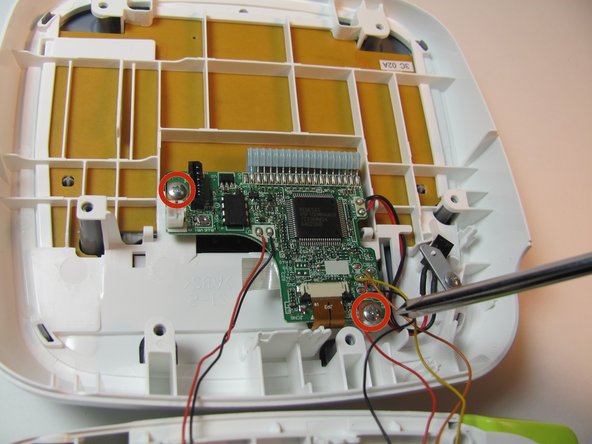简介
This guide will walk you through the process of replacing a dead or broken LCD screen on a Brother PT-D200.
你所需要的
-
-
Flip the device over and press down on the indication arrows located at the top center of the back cover and pull it open.
-
-
-
Use the Helping Hand 1/4" screwdriver to unscrew the six 3/16" corner screws.
-
-
-
-
Remove the two 3/16" screws from the circuit board using the Helping Hand 1/4" screwdriver.
-
-
-
On the top portion of the device there are four grey clips locking the faceplate in place. The two top clips are circled in the image. The two others are located in the other corners of the device.
-
结论
To reassemble your device, follow these instructions in reverse order.