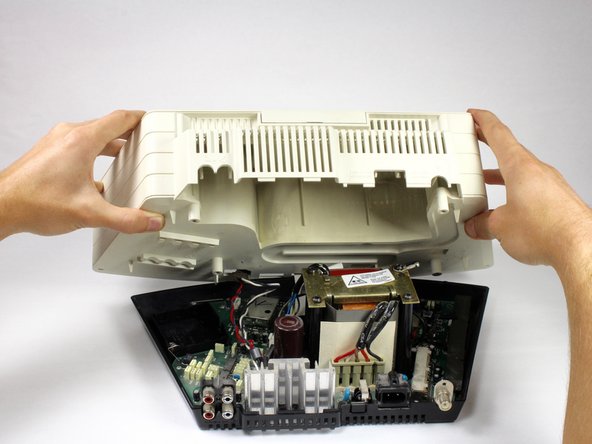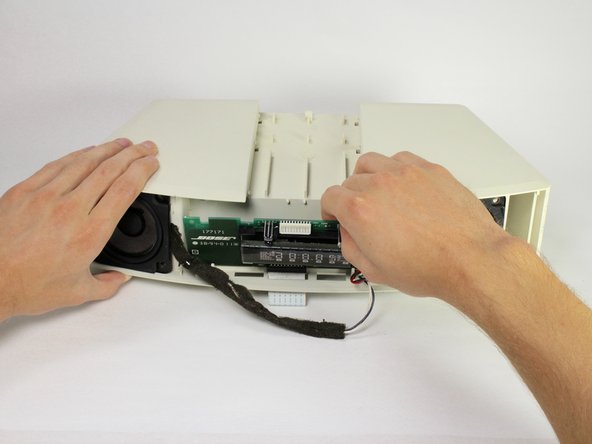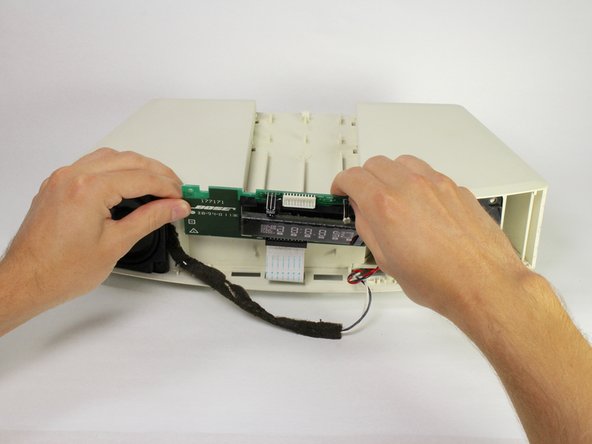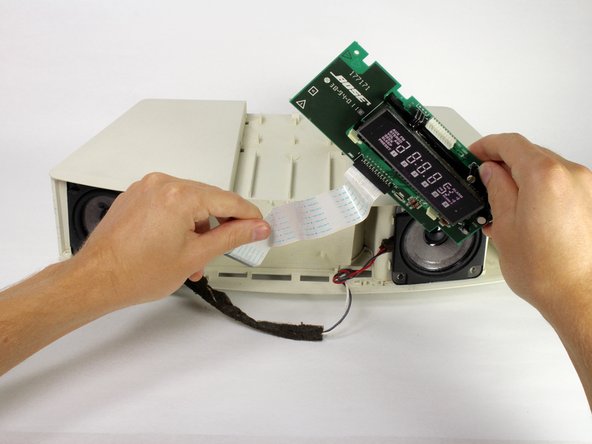简介
Screens often fail or stop displaying properly. Use this guide to remove and replace the screen assembly.
你所需要的
-
-
-
Wedge the spudger between the top and front panel on the right side of the device.
-
Push down on the spudger, lifting the front panel away from the top panel until it pops out of the right side.
-
Repeat for the left side of the device.
-
-
-
Turn the device around.
-
Wedge the spudger into the larger part of the gap under the back of the device.
-
To reassemble your device, follow these instructions in reverse order.
To reassemble your device, follow these instructions in reverse order.
4等其他人完成本指南。
5条评论
Nicely done. Love the details. Just one question - where can I get the replacement screen?
Instructions were PERFECT! Thank you. I found my replacement screen on ebay for $25, took a chance that it would work as stated by the seller. Otherwise I would have thrown the radio away.
John Stine - 回复
How to purchase White wire strip