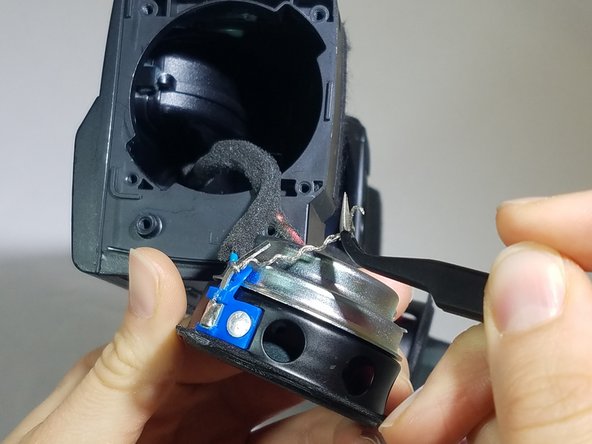简介
The Bose Cinemate 10 contains four subwoofers throughout the whole console. This replacement guide is for the two subwoofers that are located on the soundbar's left and right side.
你所需要的
-
-
Using the blue plastic opening tool, pry up on the cloth covered end panel. The edge of end cap cover should separate from main body of device.
-
-
即将完成!
To reassemble your device, follow these instructions in reverse order.
结论
To reassemble your device, follow these instructions in reverse order.
另外一个人完成了本指南。