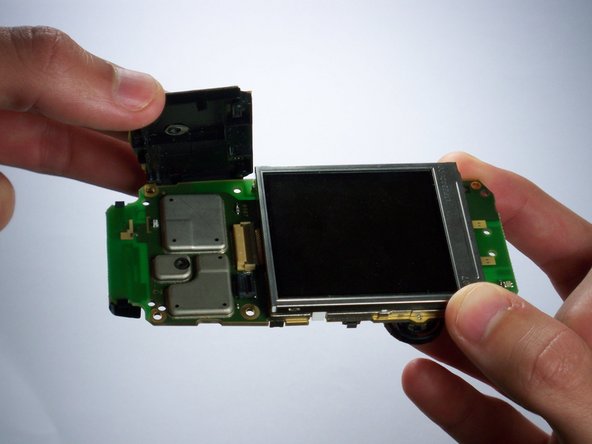简介
How to replace keypad
你所需要的
-
-
Using the T6 Torx screwdriver, remove the bottom two screws on the back of the phone.
-
-
-
-
Once the phone comes apart into two pieces,the key buttons are on the inside of the front panel of the phone.
-
The buttons will fall out of the phone when you turn it over.
-
结论
To reassemble your device, follow these instructions in reverse order.