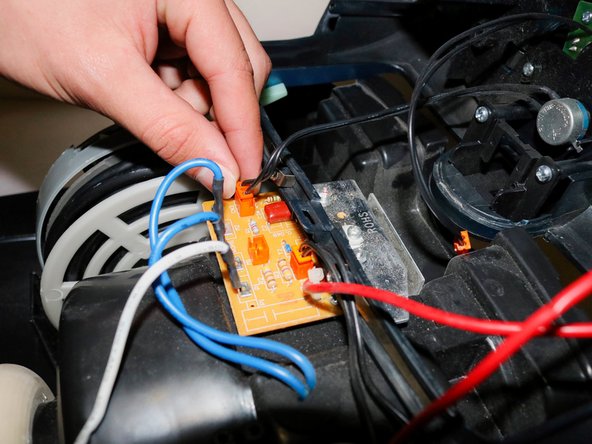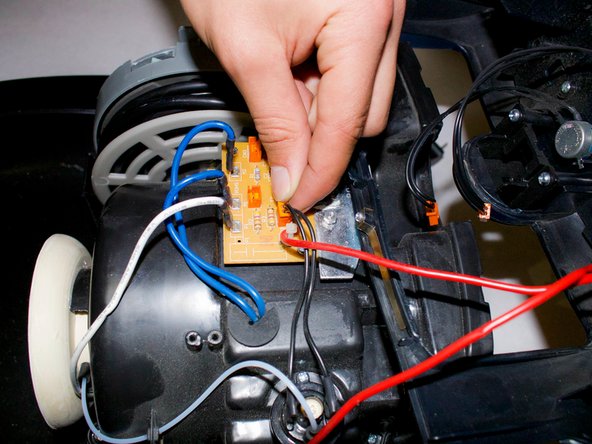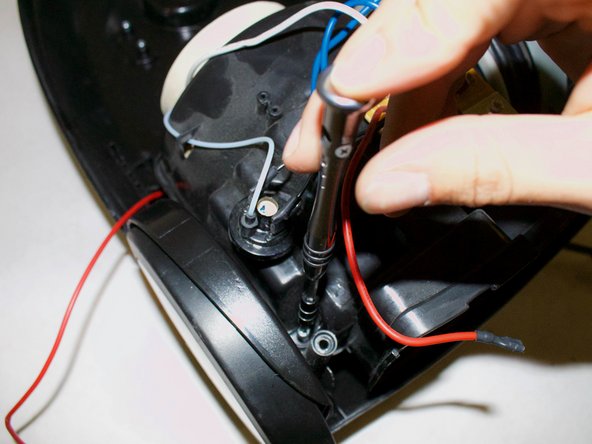简介
When you press the retract button on the front of the vacuum, does the power cord not move? If so, here is the guide to replace the entire cord and reel.
你所需要的
-
-
Grab hold of both the flex hose handle and the extension wand.
-
Pull straight out to detach the handle from the extension wand.
-
-
-
Locate the lock clip on the other end of the flex hose.
- color code this step to match the red indicator
-watch out for the lighting (hard shadows)
-
-
-
After removing hose, place vacuum on back and unclip the top compartment.
-
Open the compartment.
-
Pull the dirt collection box out of the vacuum.
-
-
-
Unscrew the two screws underneath the dirt collection box inside the vacuum.
-
-
-
-
Unscrew both screws on the bottom of the handle.
-
-
-
Unscrew both screws near the wheels.
- dark lighting (black screw against black medium)
- missing period
-
-
-
Flip over vacuum.
-
Gently lift off top.
-
-
-
Unscrew the top two screws on the vacuum.
-
-
-
Unscrew the back two scews.
- blurry image
- hard shadows
-indicators
- black screwdriver against black medium
-
-
-
Lift motor and move it over the gain access to the spool.
-
Unscrew the screw on the spool.
-
Remove the plastic circle.
-
-
-
Remove the motor.
-
And you are done!
-
-
-
Grab hold of the cord reel and cord. Make sure cord is retracted all the way in.
-
-
-
Pull on cord reel to remove it. You should hear a click indicating it has detached from the area indicated in the picture.
-
-
-
Use screwdriver to remove screws from either side of the cord.
-
To reassemble your device, follow these instructions in reverse order.
To reassemble your device, follow these instructions in reverse order.
另外一个人完成了本指南。