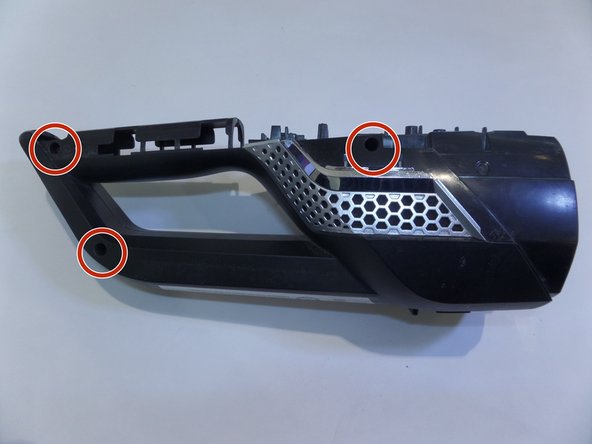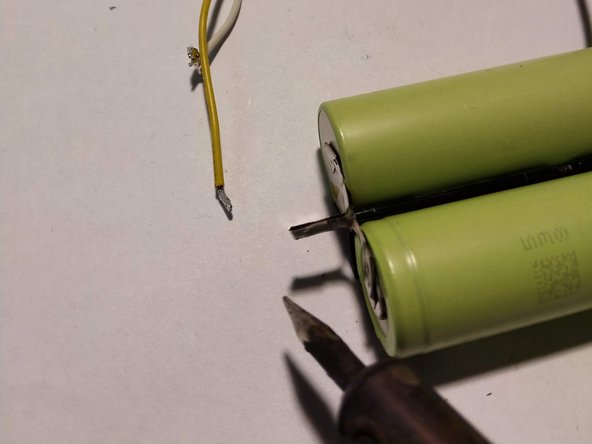简介
Schematic and instructions for replacing rechargeable battery pack for Bissell ION vacuums.
你所需要的
-
步骤 1 Battery
注意:步骤 1-5 源自标记为进行中的 指南。
-
Push the silver button to disconnect the dirt dish from the handheld vacuum.
-
-
-
-
Three wires lead to a female connector, probably for cell balancing, voltage sensing, etc. They are blue, yellow and white (the black wire in this schematic.)
-
The batteries are 18650 Li-Ion, LG MG1: 2850 mAh, 10A 3.62v
-
The inline fuse on the (+) positive lead is F16AH250VP
-
-
-
Detach old battery pack (photo 1) from circuit board. My power leads were crimped, and easily de-crimped with a needle nose pliers.
-
Gently pry 3-wire female plug from circuit board.
-
Disassemble/desolder old pack. Loose assemble the new batteries. I used the old holding bracket (photo 2) and wires.
-
Solder batteries together according to schematic (photo 3.) Wrap completed pack in shrink wrap or electrical tape.
-
Connect (+) and (-) leads with crimps, solder, or small wire nuts. I used wire nuts.
-
Reconnect 3-wire plug to circuit board.
-
Place battery pack in handle location, and reassemble vacuum.
-
There are no replacement battery packs available for the Bissell Bolt-ION series of rechargeable vacuum cleaners. Shame.
But making your own is easy if you have moderate soldering skills.
Get replacement batteries with soldering tabs. Four new ones should be about $25.
There are no replacement battery packs available for the Bissell Bolt-ION series of rechargeable vacuum cleaners. Shame.
But making your own is easy if you have moderate soldering skills.
Get replacement batteries with soldering tabs. Four new ones should be about $25.