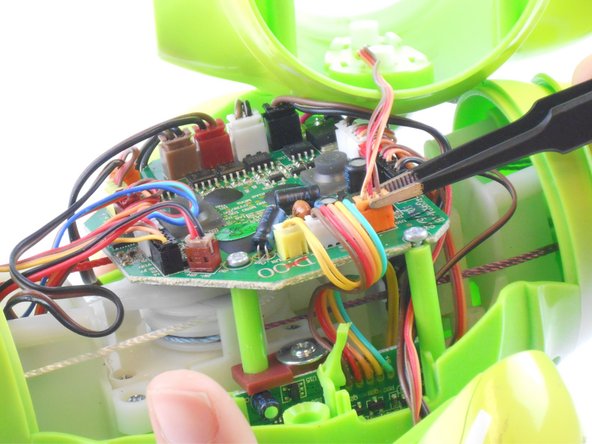简介
This guide is a prerequisite to accessing the inside of the Zoomer Dino Boomer, where the battery, electronics, and pulley system are located. It is important to be gentle while opening the dinosaur since the top covering will still be attached to the electronic system via a wire.
你所需要的
结论
To reassemble your device, follow these instructions in reverse order.
另外一个人完成了本指南。