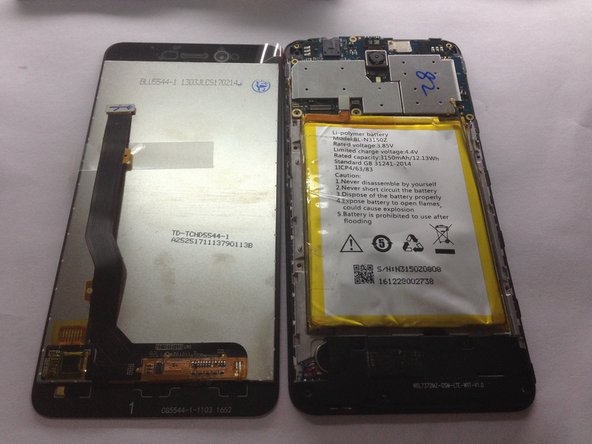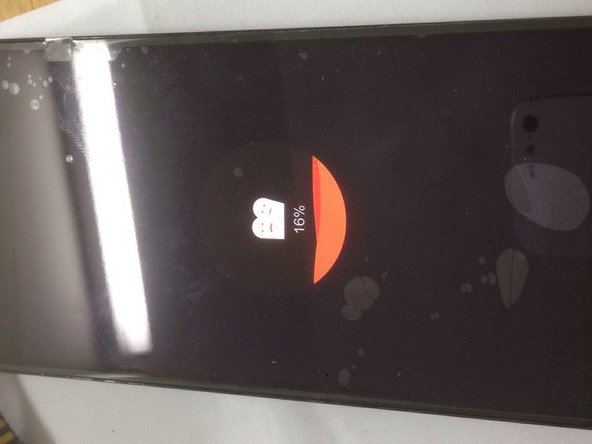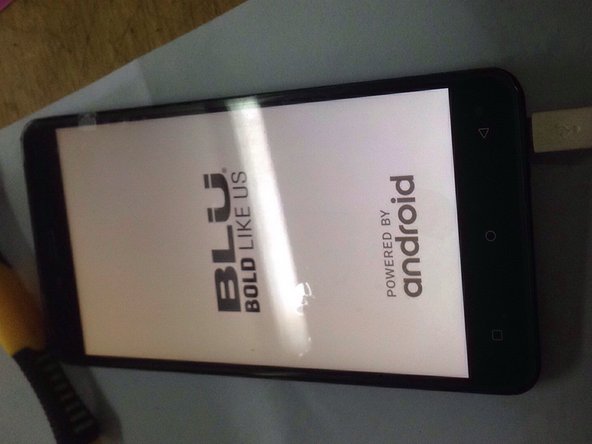你所需要的
-
-
locate the edge the phone, to find a easy entre point, then using a Isesamo opening tool to open the four sides, and removed back cover.
-
-
-
After removed the Back Plastic Cover, a metal bracket is covering the battery connector and the LCD screen connector. Removed all the screws in the metal bracket, then removed the Metal Bracket. Now, disconnect the two connectors of the LCD and Battery.
-
-
-
After removed the metal bracket, you will see the two connectors, disconnect them
-
-
-
-
Here is tough part of all, the battery had two stripe of adhesive at tha bottom to secured it down. Just like the Iphone 6, you can carefully pull the adhesive stripe out or using tool to lift up the battery on the side where the connector of the battery located. After lift the battery up, disconnect the both connectors.
-
-
-
Using a heat gun or other tool to apply some heat to the screen, making the glue softing and using tool to separate the screen. Be carfully at the bottom where the flex connection.
-
-
-
After the damaged LCD screen were removed, install the new LCD screen, remember the flex and connector need to go thought the small opening below the battery. Connecting back both connectors, and secure the metal bracket on top of the battery.
-
-
-
After put back all the screws in the Metal bracket, time to test the new LCD Screen. Connecting the charger, to see the charging port is functional, then do a power on to verified the LCD Screen working or not. If both working as they should, job almost done. Now put back the Back Plastic Cover and we call it done.
-
To reassemble your device, follow these instructions in reverse order.
另外一个人完成了本指南。