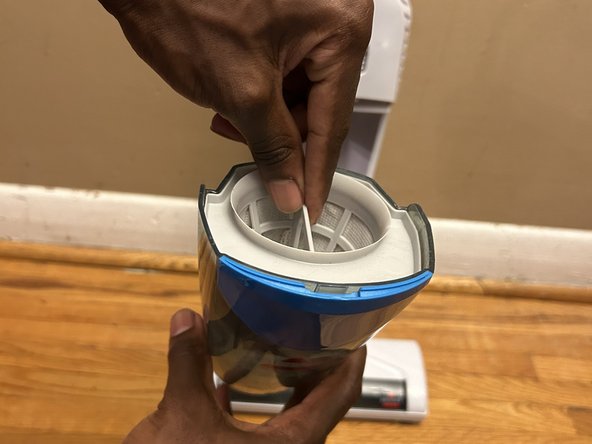简介
This guide will show you how to replace the filter and empty the dirt container on a BISSELL 3-in-1 Turbo Lightweight Stick Vacuum (2610C). To keep your vacuum in good working order and your carpet clean, it is recommended that you replace the filter every 3 months. Replacing the filter regularly improves the suction power of vacuum cleaner and should extend the life of the machine.
Between filter replacements, it's important to wash the filter. Let it air dry completely before placing it back in the machine for use.
你所需要的
即将完成!
Once this is done, you are free to use!
结论
Once this is done, you are free to use!