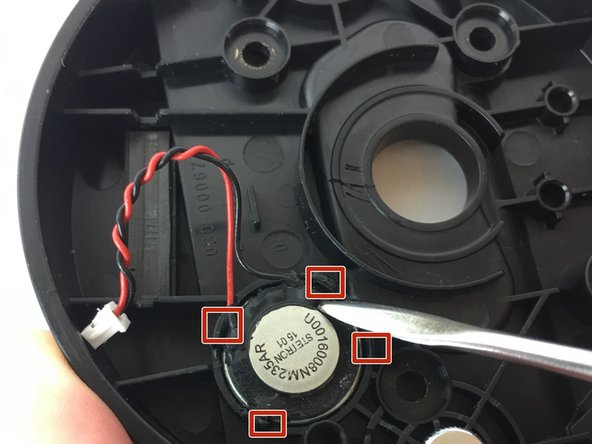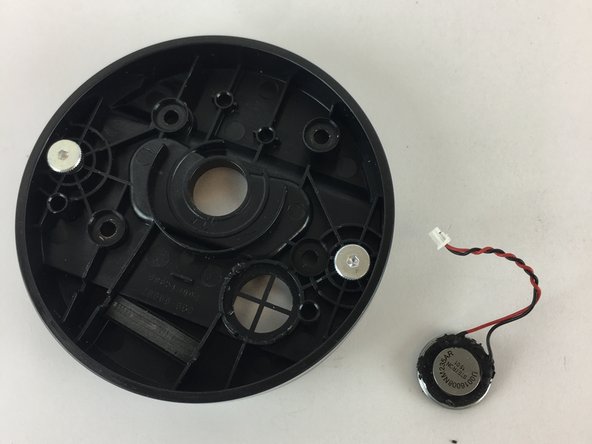简介
This guide will teach you how to replace the speaker that are located within the device. The speaker can malfunction causing you to not hear the proper sounds from the lock.
你所需要的
-
-
Flip the device so the back cover is facing you.
-
Undo the latches on both sides to remove the metal cover.
-
Using a Phillips #0 screwdriver, remove the black screws to release the back cover.
-
-
即将完成!
To reassemble your device, follow these instructions in reverse order.
结论
To reassemble your device, follow these instructions in reverse order.
另外一个人完成了本指南。