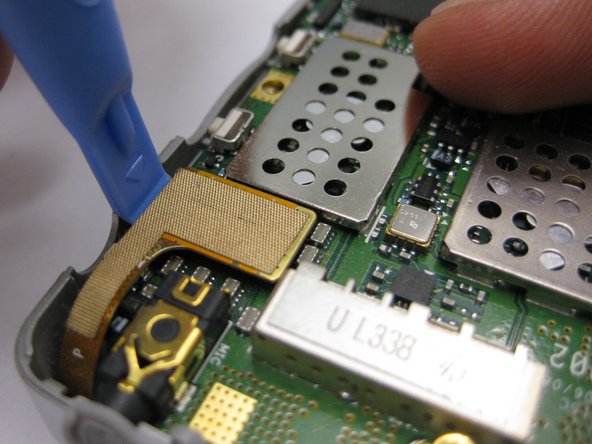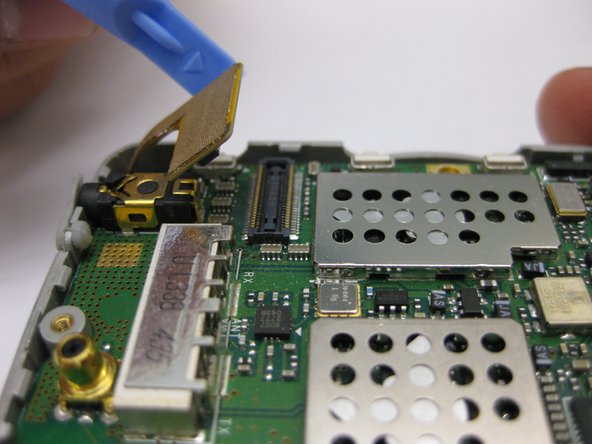你所需要的
-
-
Locate the back side of the phone.
-
The battery is the large main compartment (red box).
-
-
-
-
Disconnect the gold connection patch
-
Use a spudger or finger to disconnect the piece.
-
即将完成!
To reassemble your device, follow these instructions in reverse order.
结论
To reassemble your device, follow these instructions in reverse order.
一条评论
Where on this phone’s motherboard is the memory card located? I’d like to try and remove mine to download the data from it.