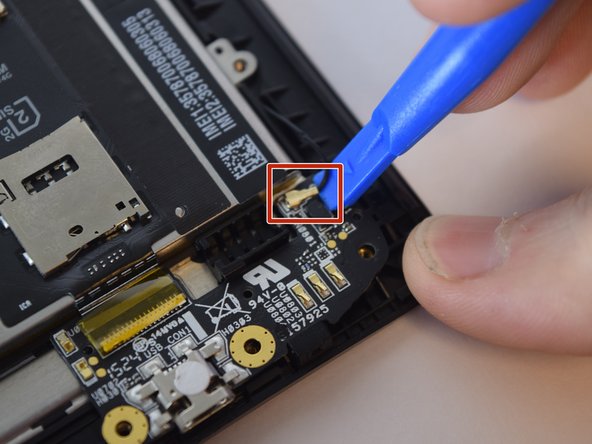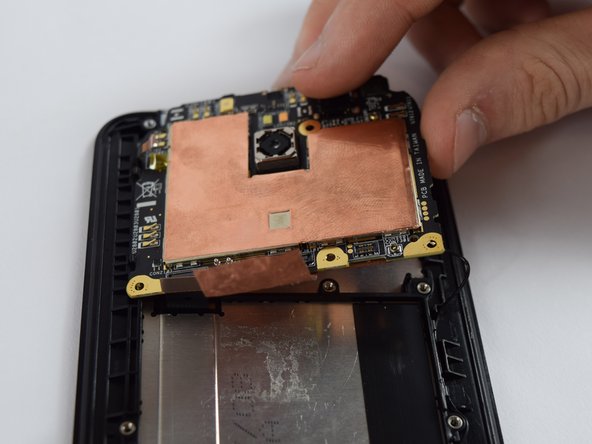当前版本的文档还未经巡查,您可以查看最新的已查核版本。
你所需要的
-
-
这个步骤还没有翻译 帮忙翻译一下
-
There are four black plastic retainers, two on each side, that keep the motherboard fix in place. To get the motherboard out, stick a plastic opening tool under one top corner of the motherboard and carefully lift upward using a small amount of force to pop this side of the motherboard out of the plastic retainers.
-
41等其他人完成本指南。
20条评论
Hi!I
After replacing the complete appliance front but the unit turns on but nothing appears on the screen, what may have happened?
Check if the screen ribbon cable is firmly attached to the motherboard. If it is you may have a faulty motherboard replaced or a faulty screen
Thanks this helped a lot, Download Asus full firmware here: https://www.droidtechie.com/official-ful...
Is there any place where I can order just the audio jack?
Is there a reliable source to buy a motherboard you can suggest? I need to replace the audio jack. Thank you for the neat guide.