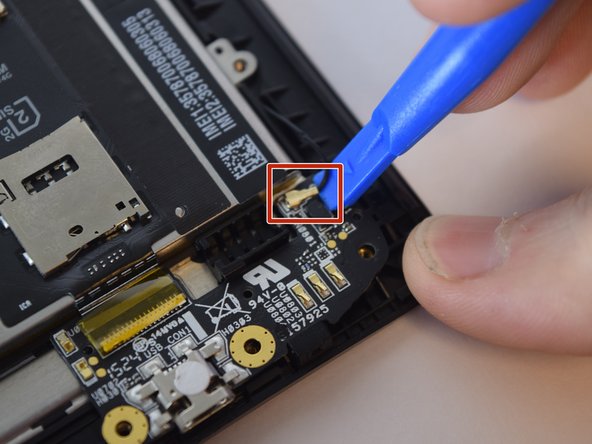当前版本的文档还未经巡查,您可以查看最新的已查核版本。
你所需要的
37等其他人完成本指南。
8条评论
Hi , do you know if this antenna is the only one? I mean is there another antenna for gps signal?
Thanks
Fabio
fcarminato - 回复
What happens when the cable comes off with the little thing underneath?
I was pretty easily happened to me. I don't even know if it is possible to fix.
It was broken and I soldered it.....afterwards sim1 is not working, but sim2 works well, please help me
Could you solve it? I had the fact same problem, sadly on the motherboard end, otherwise I'd just replace the USB board, I tried soldering the cable with no luck, sim 1 still won't work.
GPS REPAIR ;)