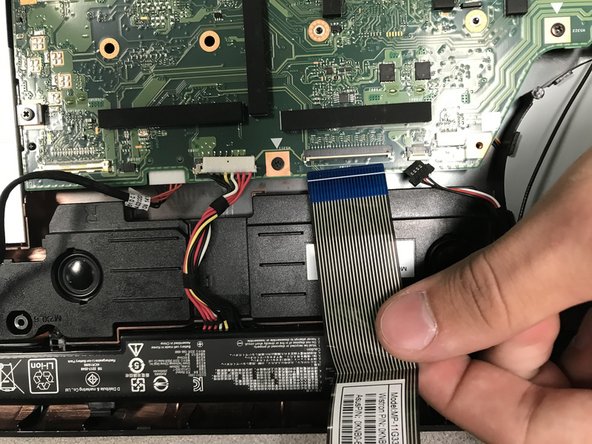你所需要的
-
-
Turn the laptop upside down and locate the ten screws holding in the plate cover.
-
Remove all ten screws using a PH00 screwdriver.
-
-
即将完成!
To reassemble your device, follow these instructions in reverse order.
结论
To reassemble your device, follow these instructions in reverse order.