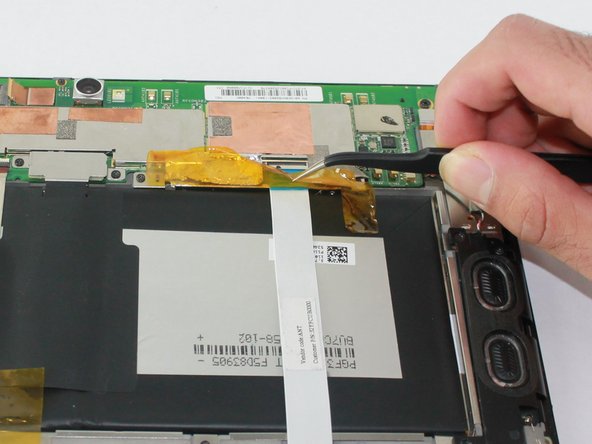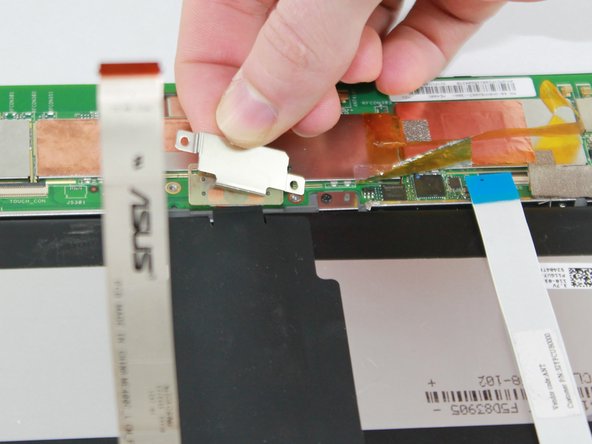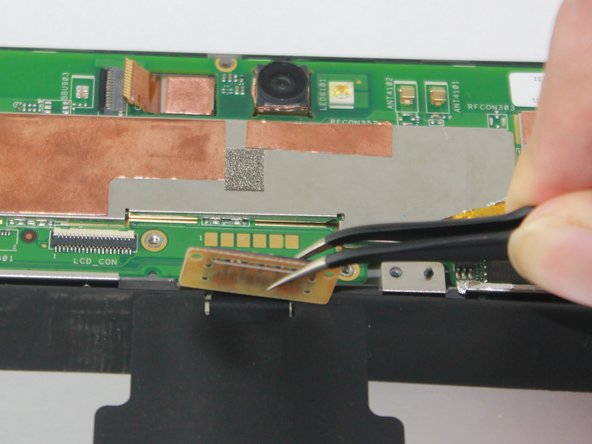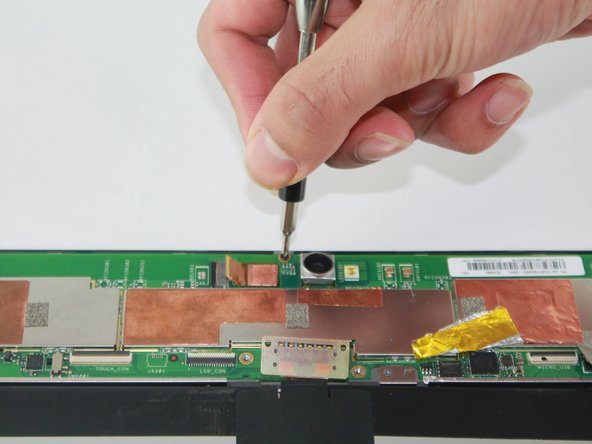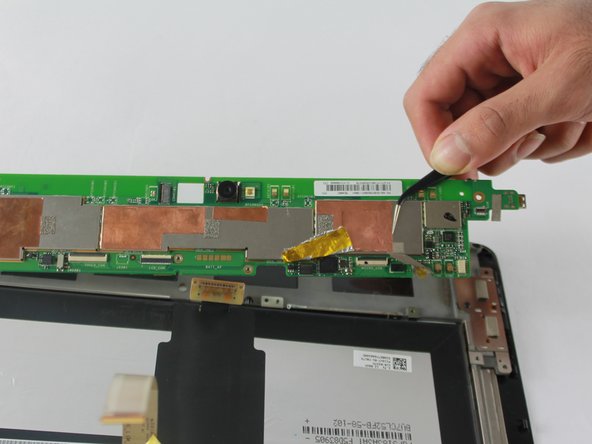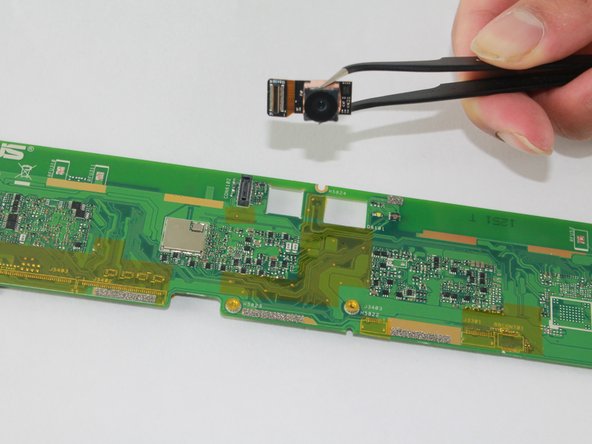简介
The tablet comes with two cameras. Replacing the back camera will be the sole focus of this guide.
你所需要的
-
-
Place the device face down on a flat surface.
-
Remove the back panel with the plastic opening tool by sliding the tool around the edge of the panel.
-
-
即将完成!
To reassemble your device, follow these instructions in reverse order.
结论
To reassemble your device, follow these instructions in reverse order.