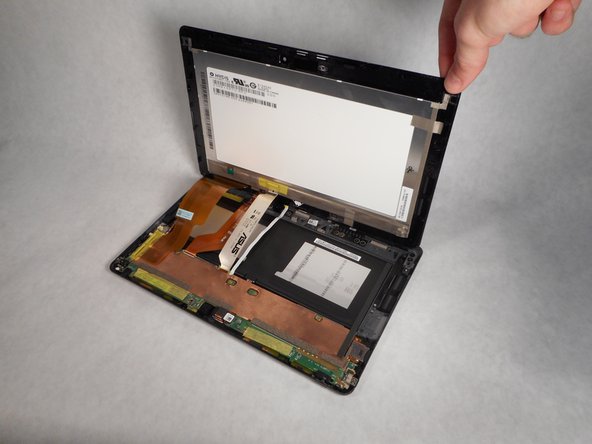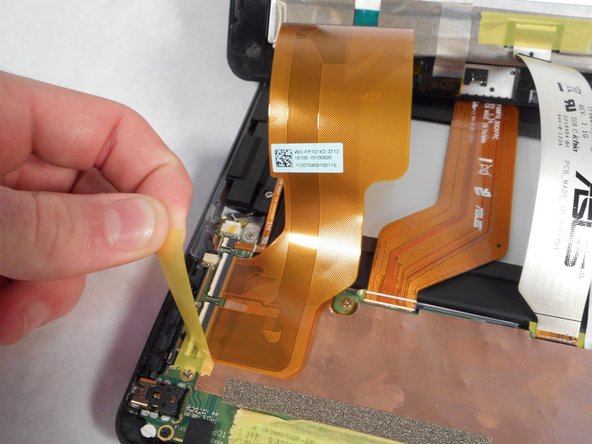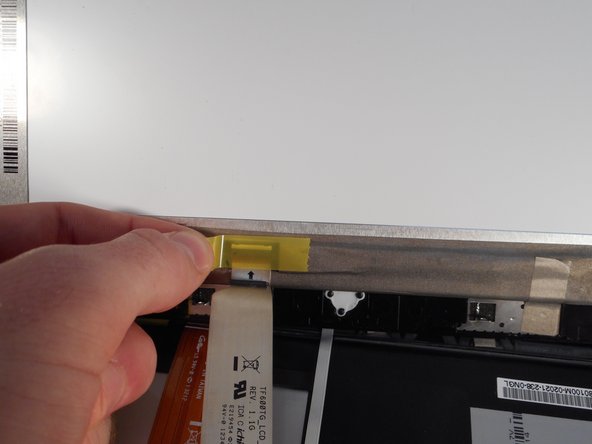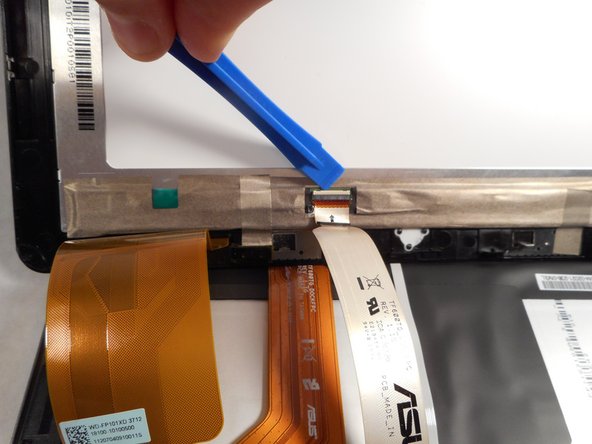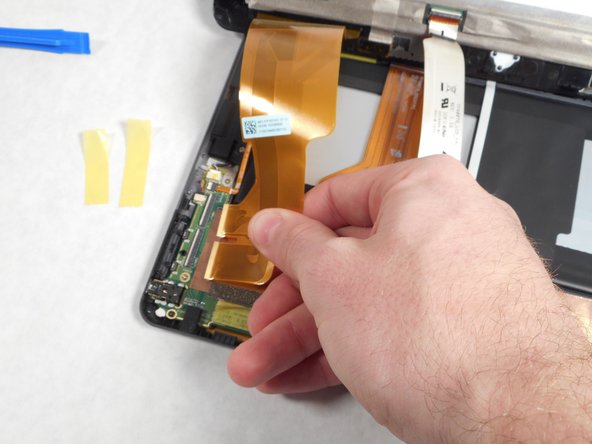简介
Is there no sound coming from your device? Have you checked all of your sound settings and still have had no success at resolving your sound problems? If you said yes to both questions you are in the right place. This guide will show you how to remove and replace the speaker in your Asus Vivo RT TF600T.
你所需要的
即将完成!
To reassemble your device, follow these instructions in reverse order.
结论
To reassemble your device, follow these instructions in reverse order.
另外一个人完成了本指南。