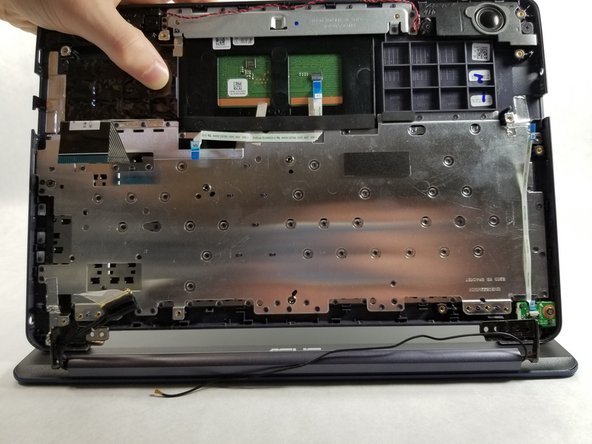简介
The LCD on the Asus VivoBook E203MA-TBCL432B comes inside the entire top half of the laptop. If you have followed a troubleshooting guide and determined that the LCD on your Asus VivoBook needs to be replaced, this guide will help you remove and replace the display assembly.
你所需要的
-
-
Position the laptop so that the bottom panel is facing upwards, the hinge is away from you, and the ASUS logo is against the table.
-
-
-
Insert the iFixit opening tool in between the back panel and the rest of the laptop.
-
With the iFixit opening tool, lift the panel from the laptop body. Work your way around the device creating separation with the tool.
-
Once there is enough separation between the back panel and the device, gently pull off the back panel with your hands and completely remove it.
-
-
-
Now that the back panel is removed you can clearly see the battery and all of its connectors.
-
Begin by removing the silver ribbon cable along the back of the battery.
-
To disconnect it from the motherboard, lift the black tab on the Zero Insertion Force (ZIF) connector up and pull the cable away using the blue tab.
-
Disconnect the ribbon cable from the left side in the same way.
-
-
-
-
Disconnect the small black and red bundled cable by lifting it directly up from the connector on the motherboard.
-
-
-
Position the device so that the hinge is closest to you.
-
Identify the connector with two thick wires that previously attached the LCD to the motherboard.
-
Gently remove the tape on the wires that binds the connector to the metal hinge.
-
To reassemble your device, follow these instructions in reverse order. Be mindful of the wire that connects the screen to the motherboard. If it is not properly tucked into the body of the laptop, the hinge may not close properly.
To reassemble your device, follow these instructions in reverse order. Be mindful of the wire that connects the screen to the motherboard. If it is not properly tucked into the body of the laptop, the hinge may not close properly.
另外一个人完成了本指南。