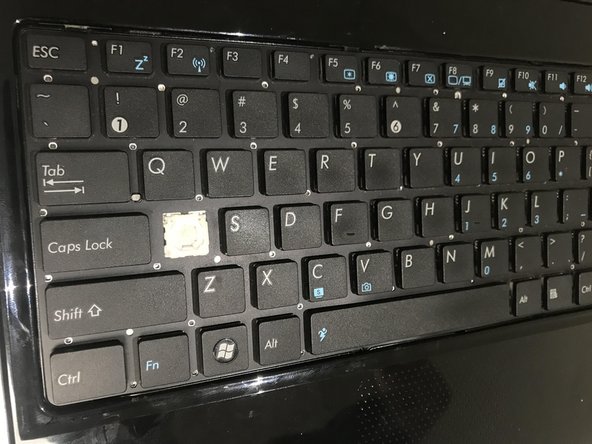简介
This guide will show how to replace keys.
你所需要的
即将完成!
To reassemble your device, follow these instructions in reverse order and pop the cover back into place.
结论
To reassemble your device, follow these instructions in reverse order and pop the cover back into place.