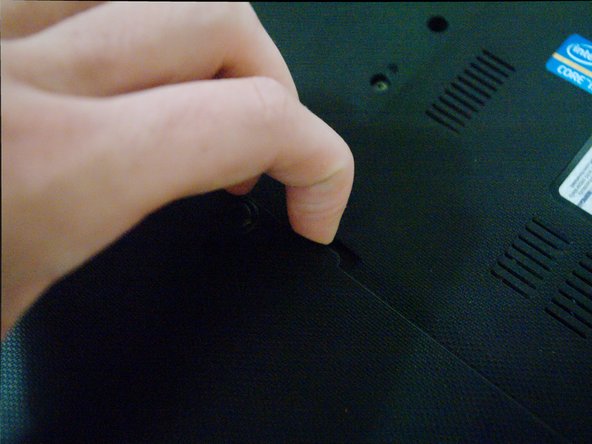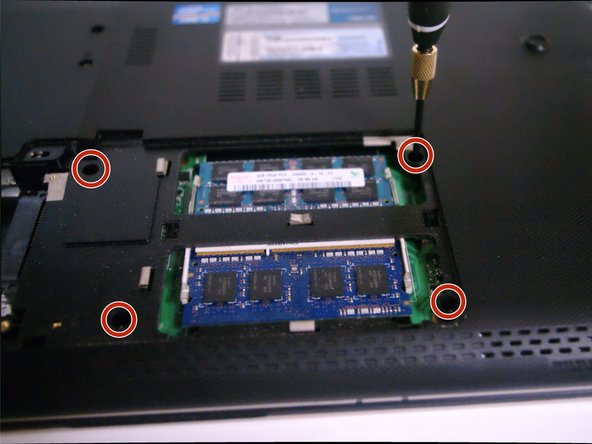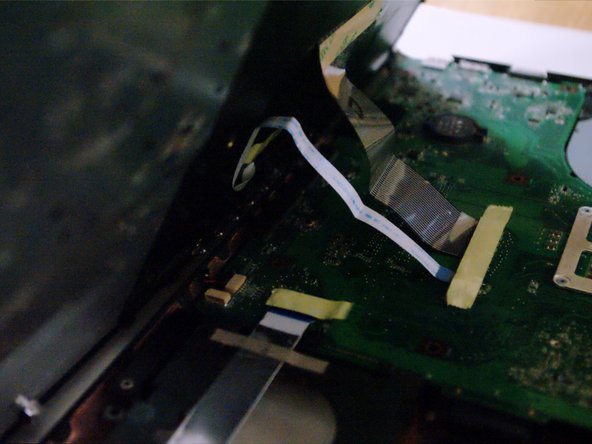简介
Laptops are great, but sometimes things go wrong. This guide will teach you how to replace the screen on an Asus U56E laptop, and keep it working for years to come.
你所需要的
即将完成!
To reassemble your device, follow these instructions in reverse order.
结论
To reassemble your device, follow these instructions in reverse order.
另外一个人完成了本指南。