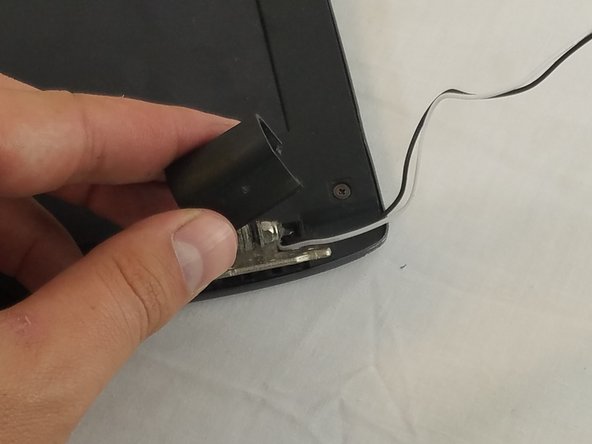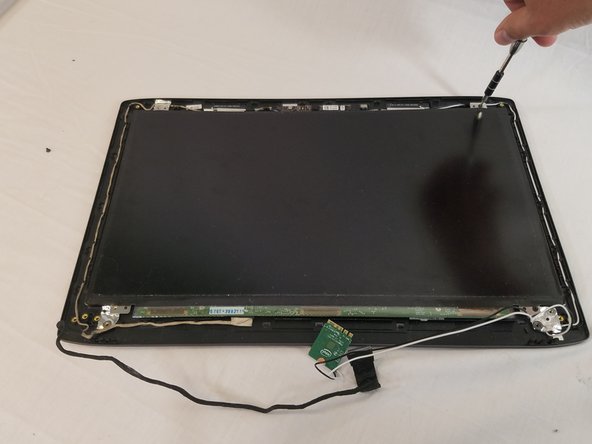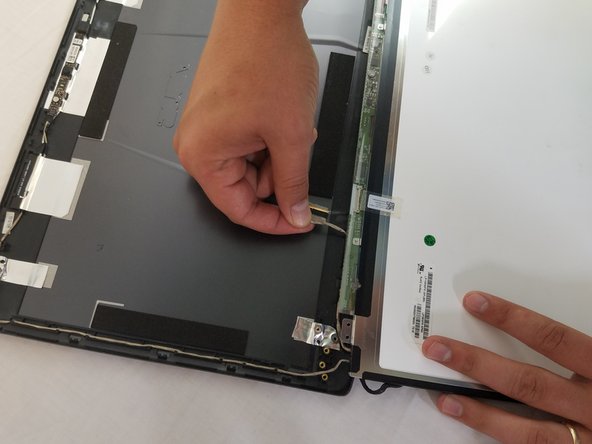简介
This guide will teach you how to remove and replace the screen in the event that it is broken or not displaying. Special care must be taken, due to the delicate parts and ribbon cables needed to be removed during the repair.
你所需要的
-
-
Flip the laptop over so the backside is facing upwards.
-
Using both hands, slide the lock mechanisms outwards and pull up to remove the battery.
-
-
-
Remove the nine 15.4mm Phillips #00 screws.
-
Remove the four 8.7mm Phillips #00 screws from the hard drive mounting bracket.
-
Remove the hard drive bracket.
-
-
-
Remove the CD/DVD drive by sliding it out of the side of the laptop.
-
-
-
-
Using the Phillips Screwdriver #00, remove the 3 8.5mm screws to disconnect the right side hinge from the assembly.
-
Remove the 3 8.5mm screws to disconnect the left side hinge from the assembly.
-
To reassemble your device, follow these instructions in reverse order.
To reassemble your device, follow these instructions in reverse order.
2等其他人完成本指南。