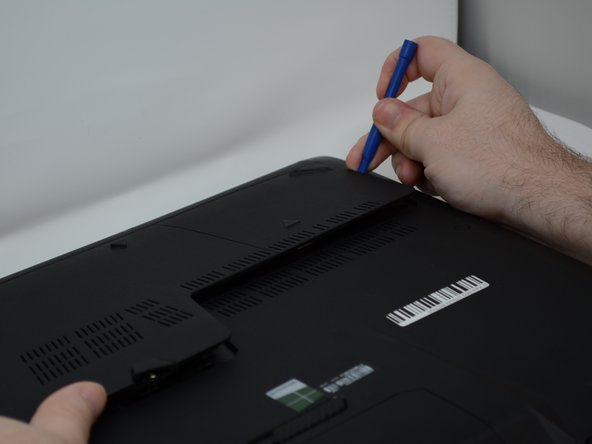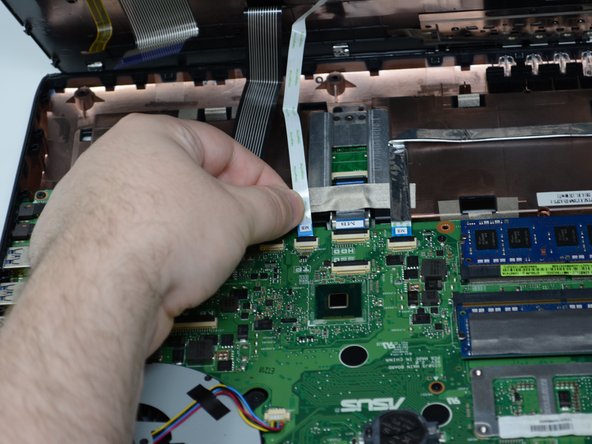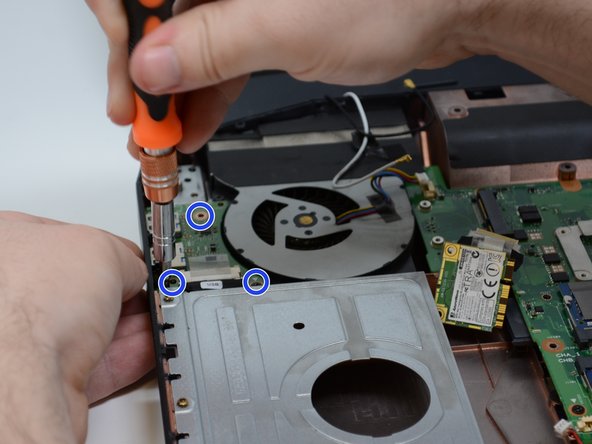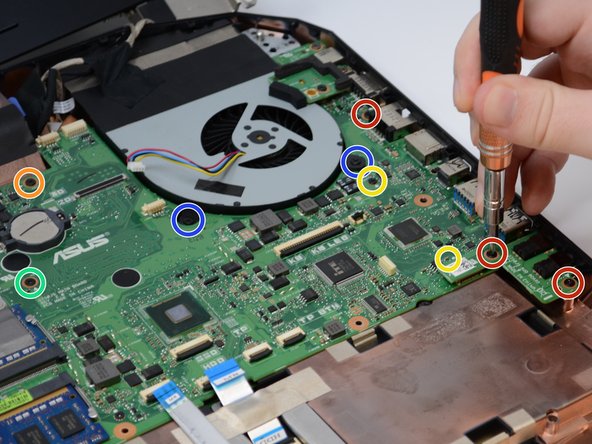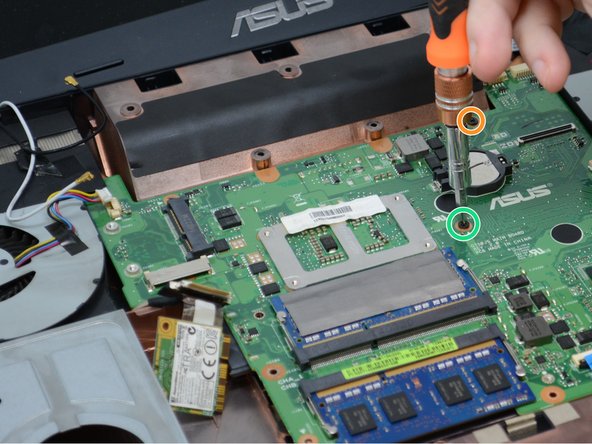简介
Use this guide if your computer is not responding even after you have replaced the battery and power components.
你所需要的
-
-
With the computer upside down, lift up on the rubber cap on the back plate to access the captive Phillips #2 screw.
-
-
-
-
Remove the six 8mm Phillips #2 screws to remove the display.
-
Remove the two 4mm Phillips #2 screws.
-
-
-
First, remove the two 7mm #2 Phillips screws circled in red to fold the silver plate over.
-
Remove all the connectors shown in the orange squares. You may need to use your plastic opening tool for the smaller ones.
-
To reassemble your device, follow these instructions in reverse order.
To reassemble your device, follow these instructions in reverse order.
3等其他人完成本指南。