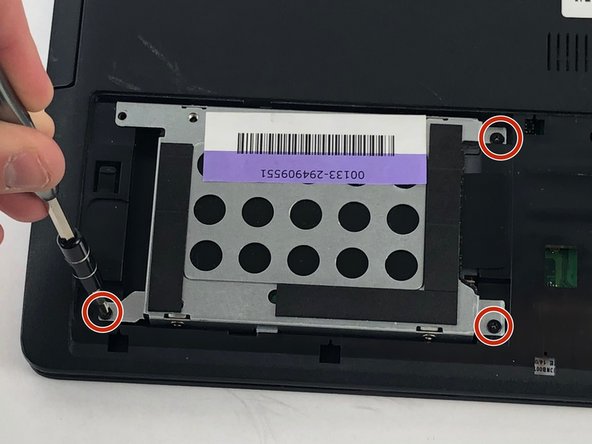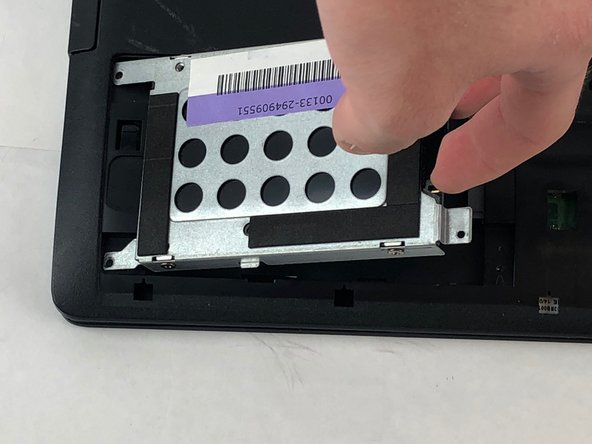简介
In the event of system errors in crashes, your hard drive may be damaged or corrupted. Using a 1.5mm flathead screwdriver, you can quickly remove and replace this device's hard drive. It is fairly small and compact, so this particular guide should not take you longer than five minutes.
你所需要的
即将完成!
To reassemble your device, follow these instructions in reverse order.
结论
To reassemble your device, follow these instructions in reverse order.