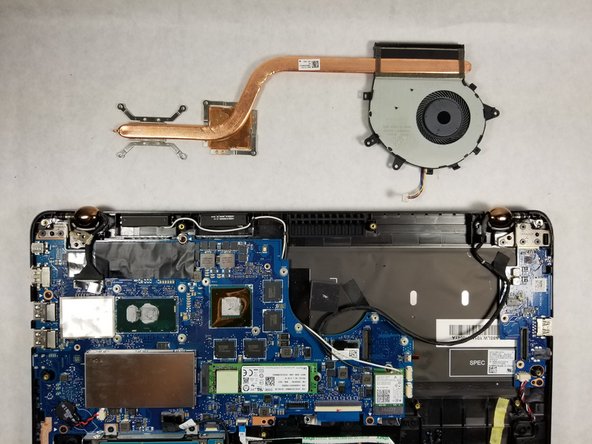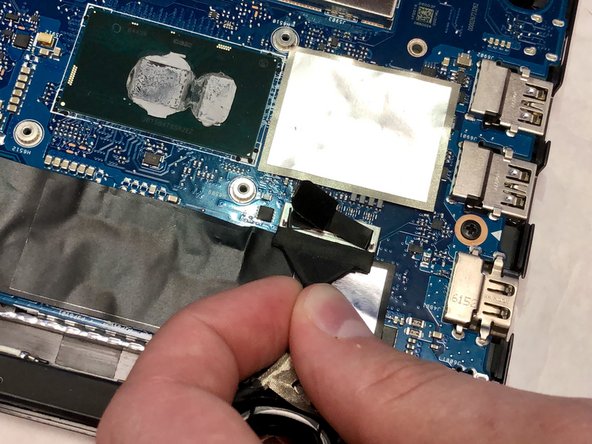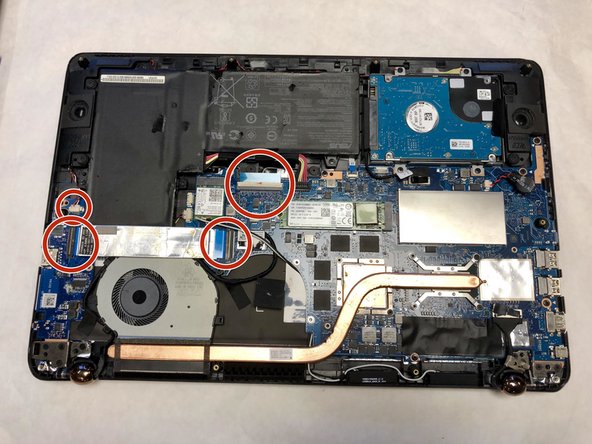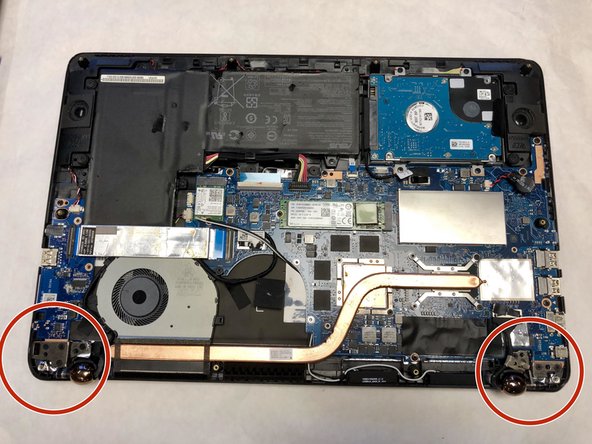简介
This guide explains the required steps and tools needed to remove the motherboard of the ASUS Q534U laptop. The motherboard is the main circuit board of a computer which allows all of the computer’s components to work together. If the motherboard is not working properly, then the computer will typically give you a black screen and not operate at all. In this case, the motherboard needs to be replaced. Removal of the motherboard is the first step in replacing a defective motherboard.
Read all steps ahead of time so you know what to expect. Before removing the motherboard, you should backup all your important information, then shutdown Windows and disconnect the power cord before proceeding.
你所需要的
-
-
Remove ten screws with the T5 driver.
-
Use the opening tool to carefully pry off the back case.
-
-
-
Using the iFixit opening tool, gently pry the CPU fan connector out of the socket.
-
-
To reassemble your device, follow these instructions in reverse order.
To reassemble your device, follow these instructions in reverse order.
2等其他人完成本指南。