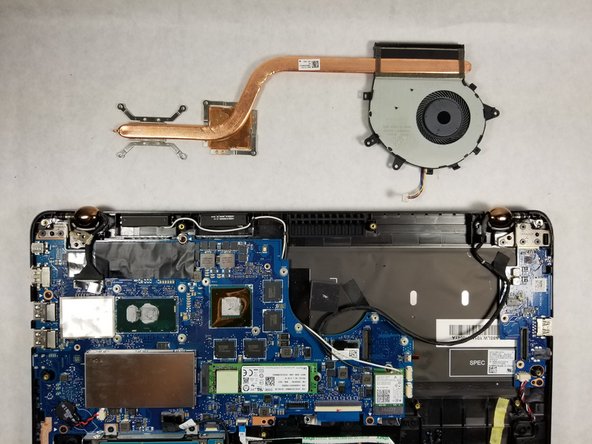简介
This guide will go over the process of removing and replacing the CPU fan and heat sink assembly.
你所需要的
-
-
Use a T5 screwdriver to remove all 10 screws that secure the bottom cover.
-
Pull off the back cover of the laptop.
-
-
-
-
Using the iFixit opening tool, gently pry the CPU fan connector out of the socket.
-
即将完成!
To reassemble your device, follow these instructions in reverse order.
结论
To reassemble your device, follow these instructions in reverse order.
4等其他人完成本指南。