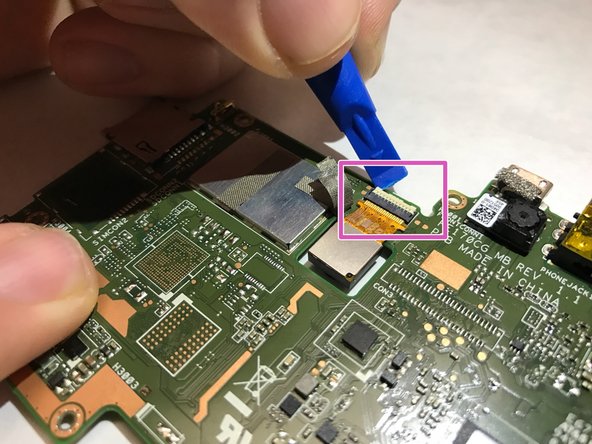简介
The rear facing camera is used to take photos from the tablets rear orientation. The camera may stop taking photos and videos clearly. This can be replace fairly easily, but the motherboard needs to be removed first.
你所需要的
-
-
Gently pry a Jimmy all around the seam of the device until the back panel detaches.
-
-
-
-
Gently remove grey tape that is holding down connector for camera using the tweezers.
-
When tape is removed, use the plastic prying tool to gently unlock connector between camera wiring and motherboard. The connector lock rotates upward away from motherboard to release.
-
Carefully remove camera from motherboard using tweezers by pulling directly upward. Camera should release easily without much resistance.
-
To reassemble your device, follow these instructions in reverse order.
To reassemble your device, follow these instructions in reverse order.