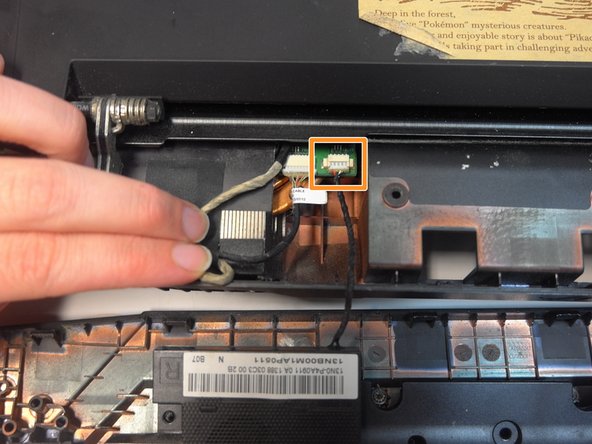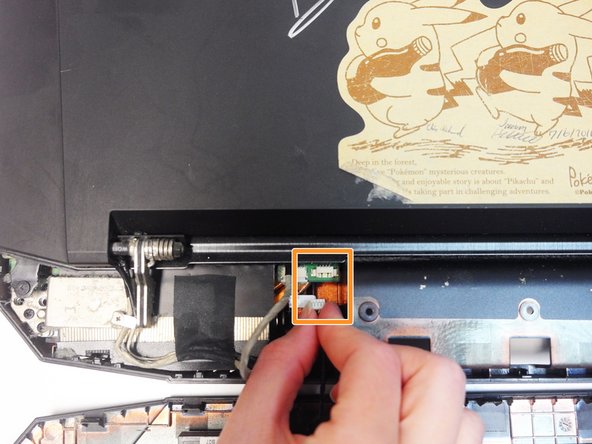简介
The left and right speaker bar is located underneath the hinge cover at the back of the laptop. Follow the steps in this guide to replace it.
你所需要的
-
-
-
Remove the rubber stoppers in the top left and right corners to expose two 9mm Phillips #00 screws. Unscrew and remove them.
-
Unscrew and remove the three 4mm Phillips #00 screws inside the battery compartment.
-
即将完成!
To reassemble your device, follow these instructions in reverse order.
结论
To reassemble your device, follow these instructions in reverse order.
3等其他人完成本指南。