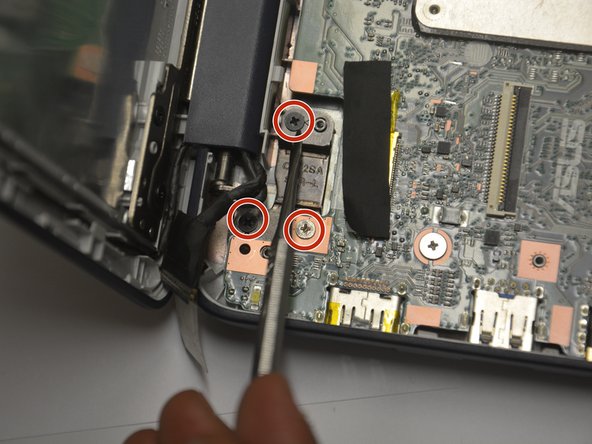简介
The display includes the entire "top half" of the laptop. If you only need to replace the screen or the bezel, please use those specific guides. If you have structural damage in the display, this guide is for you.
你所需要的
-
-
Turn the device over so the bottom is facing up.
-
Remove the ten Phillips #1 8.0 mm screws.
-
-
-
Using a flat blade, remove the two screw covers on the front of the bezel. They are attached by adhesive, so you may have to dig at it a little bit.
-
-
-
-
Remove the connecting band from the motherboard. You may have to peel back some tape to be able to access the latch. A small thin blade or spudger might be useful to manipulate the small latch.
-
You can now remove the display. You may have to use the plastic opening tool to hold the motherboard up while you slide out the display.
-
To reassemble your device, follow these instructions in reverse order.
To reassemble your device, follow these instructions in reverse order.
另外一个人完成了本指南。
一条评论
Thank you for this guide. My daughter dropped her Chromebook last week and the display stopped working. I was able to fix it by reconnecting the screen cable to the mainboard.