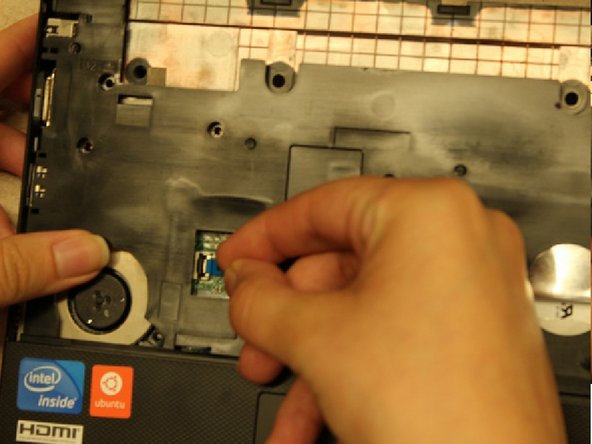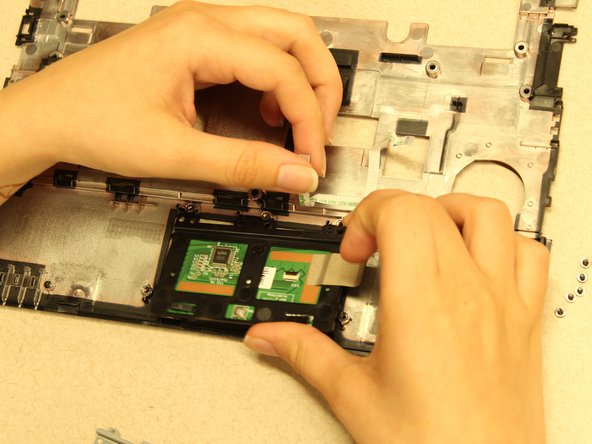简介
If the trackpad is not working correctly, it may need to be replaced. The following guide shows the user how to remove the trackpad. A spudger will be needed to remove the trackpad.
你所需要的
-
-
Once the battery is removed, unscrew the highlighted 3mm screws (4) using a #0 Phillps head screwdriver.
-
-
即将完成!
To reassemble your device, follow these instructions in reverse order.
结论
To reassemble your device, follow these instructions in reverse order.
另外一个人完成了本指南。