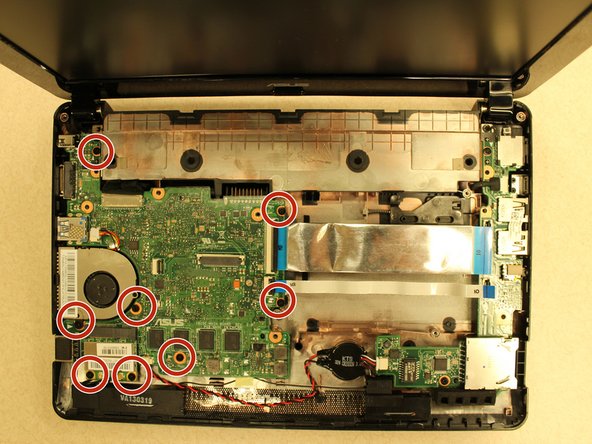简介
This guide will demonstrate how to remove the motherboard. A spudger and screwdriver will be used.
你所需要的
-
-
-
Once the battery is removed, unscrew the highlighted 3mm screws (4) using a #0 Phillps head screwdriver.
-
-
-
Remove the 3mm screws (8) from the motherboard using a #0 Phillips head screwdriver.
-
Carefully and slowly lift the motherboard out of the base of the laptop.
-
即将完成!
To reassemble your device, follow these instructions in reverse order.
结论
To reassemble your device, follow these instructions in reverse order.
2等其他人完成本指南。