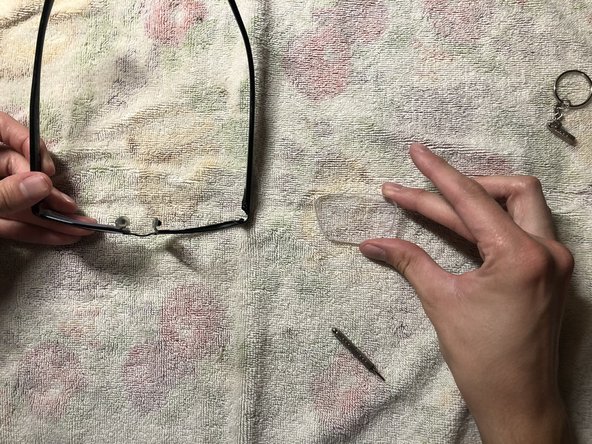简介
If you have ever had to go to an eyeglasses store, you already know how expensive they can be. This guide aims to be a cheaper alternative to replacing the lens in your Armani Exchange AX1017 glasses frame. It is safe, quick, and easy for anyone with glasses to do.
你所需要的
结论
The guide gives complete instructions on removing, replacing, and returning the glasses back to their original state.
3等其他人完成本指南。