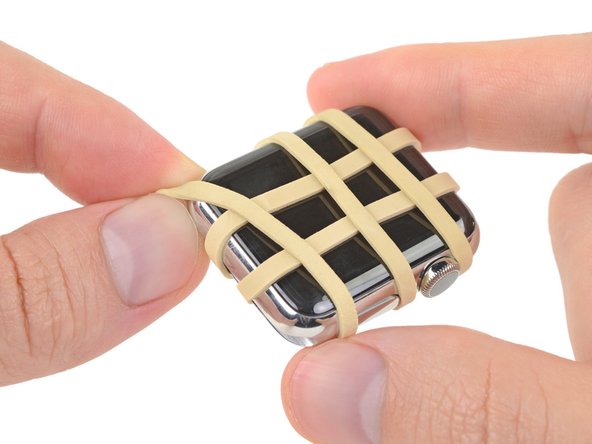简介
Use this guide to replace the Force Touch gasket in your Apple Watch Series 3. This guide shows the procedure while leaving the display connected. If you are also replacing the display, refer to this guide and replace the Force Touch gasket after having the display removed and before reconnecting the new display. This makes it a little easier to position the gasket.
If Force Touch function works correctly and you just need fresh adhesive to re-seal your display, follow the adhesive replacement guide instead.
The device shown in the photos of this guide is the GPS-only version of the Apple Watch Series 3. There are some minor differences between the GPS and the Cellular versions of the Apple Watch. If you have the Cellular version, follow all the written directions closely and pay extra attention to the warnings about discrepancies between the two devices.
你所需要的
-
-
Before starting repairs, take your watch off the charger and power it down.
-
-
-
Prepare an iOpener (or grab a hair dryer or heat gun) and heat the face of the watch until it's slightly too hot to touch.
-
Leave the iOpener on the watch for at least a minute to fully heat the screen and soften the adhesive holding it to the case.
-
-
-
Place the edge of a curved blade into the thin gap between the display and the outer case. Start at the short side of the display, closest to the digital crown.
-
Press firmly straight down into the gap.
-
Once inserted, tilt the blade to pry the display open slightly.
-
-
-
-
Use a Y000 driver to remove the tri-point screw securing the metal cover plate.
-
Use a pair of tweezers to remove the cover plate.
-
First open the plate all the way to unhinge the two flaps.
-
Then close it halfway to remove it completely by lifting it out.
-
-
-
Use the point of a pry tool to disconnect the Force Touch gasket by prying its connector straight up.
-
-
-
Heat your iOpener for another 30 seconds and place it on top of the Force Touch gasket to soften the adhesive underneath. (Alternatively, apply heat using a hair dryer or heat gun.)
-
-
-
Clean all traces of adhesive (and broken glass, if any) thoroughly from the case before re-sealing your watch.
-
Scour the case using a cleaning pad, or use the tip of an opening tool or spudger wrapped in a lint-free cloth or coffee filter, along with a little isopropyl alcohol (90% concentration or greater). In a pinch, a Q-tip may also work.
-
-
-
Align the screen and press it down firmly onto the adhesive.
-
For best results, apply heat from your iOpener, heat gun, or hair dryer to help set the adhesive.
-
Then, apply some pressure for a few hours—wrapping the watch with a couple rubber bands, or placing it under a heavy book or two.
-
As a final check, power on your watch and make sure Force Touch works correctly—a hard press on the screen should cause the watch to vibrate, and the press should register on the display.
-
Take your e-waste to an R2 or e-Stewards certified recycler.
Repair didn’t go as planned? Try some basic troubleshooting, or search our Answers forum for help.
Take your e-waste to an R2 or e-Stewards certified recycler.
Repair didn’t go as planned? Try some basic troubleshooting, or search our Answers forum for help.
65等其他人完成本指南。
15条评论
After replacing the screen and the force touch sensor everything except the force touch works.
I have tested 4 force touch sensor flex…what can it be?
chrkraemer - 回复
Hello I’ve got the same problem. Have you resolved it ?
Perhaps it’s necessary to reinstall watchOS ?
In my case applewatch is locked, to many error code access. And I don’t have iphone brother with me….so I can’t reset applewatch.
Reinstalling watchOS is impossible. Only Apple can do it…
my only problem is still the non-working force touch.
Same problem, replaced battery while broke the force touch gasket. After replaced a new gasket, the force touch still not working.
Patrick -