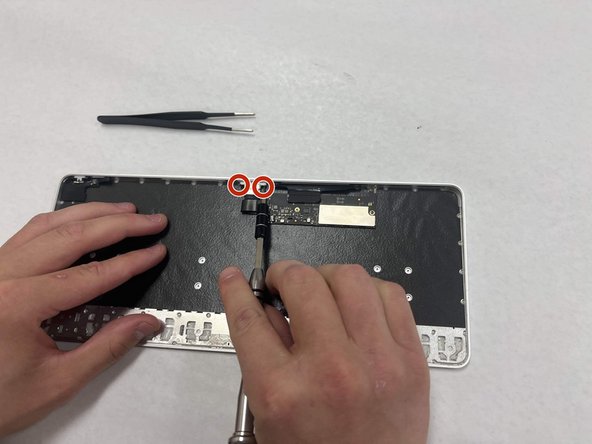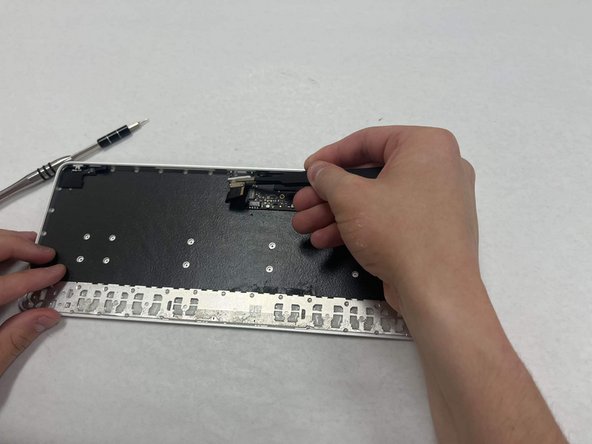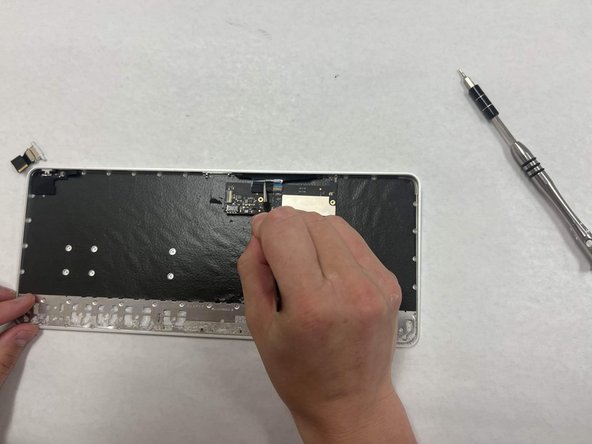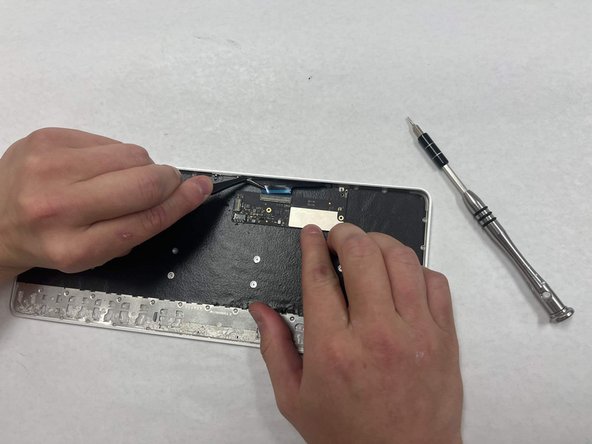简介
This is a guide to replace the motherboard of your Apple Magic Keyboard 2 A2450. This guide uses the iFixit Pro Tech Toolkit
你所需要的
-
-
Apply heat around the perimeter of the lower case to loosen the adhesive that secures the lower case to the chassis.
-
Insert an opening pick in the gap between the lower case and chassis.
-
After ensuring that the adhesive is warm, slide the pick around the perimeter to sever the adhesive.
-
As you sever the adhesive, insert additional opening picks at each corner to prevent the adhesive from readhering.
-
Remove the lower case.
-
-
-
Use a T3 Torx screwdriver head to remove all twelve 5 mm that secure the midframe.
-
Use tweezers to disconnect the battery motherboard connection.
-
Remove the midframe.
-
-
To reassemble your device, follow these instructions in reverse order.
To reassemble your device, follow these instructions in reverse order.
另外一个人完成了本指南。