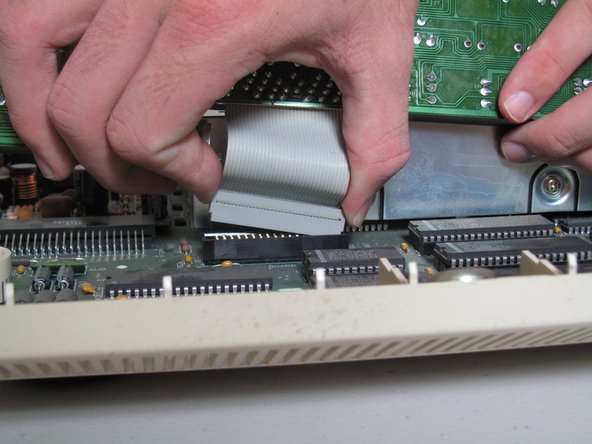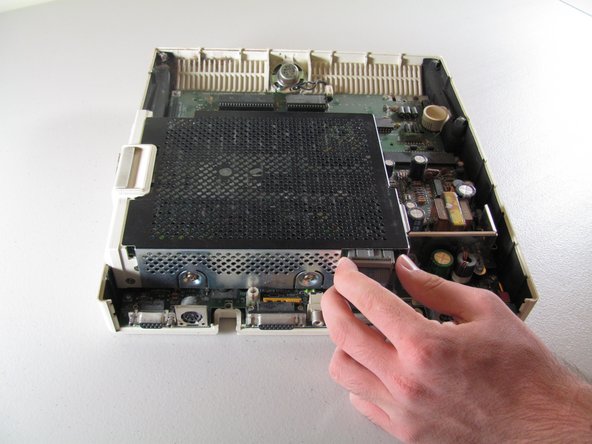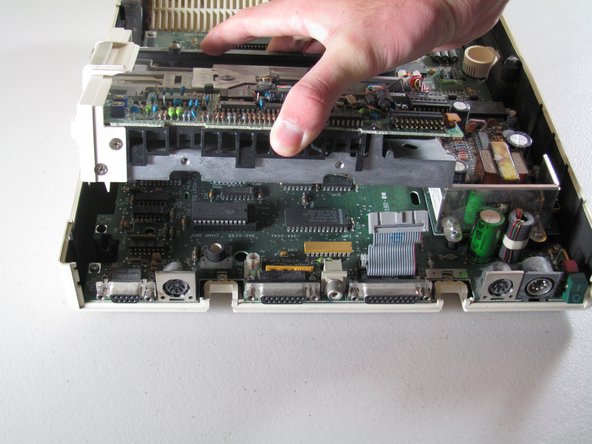简介
If your driver is malfunctioning or broken, this guide will show you how to replace your Apple IIc floppy Drive.
你所需要的
-
-
Remove the six 19 mm long screws with a #2 Phillips head screwdriver.
-
-
-
-
Tilt the keyboard up while detaching the ribbon connection by pulling it straight up. You may have to wiggle the connector sideways to loosen it.
-
-
-
Carefully place device upside down to remove the four centered 21.1 mm screws that secure the floppy drive.
-
结论
To reassemble your device, follow these instructions in reverse order.
8等其他人完成本指南。