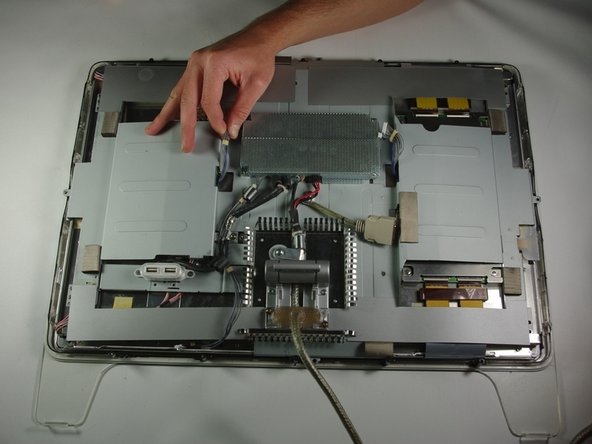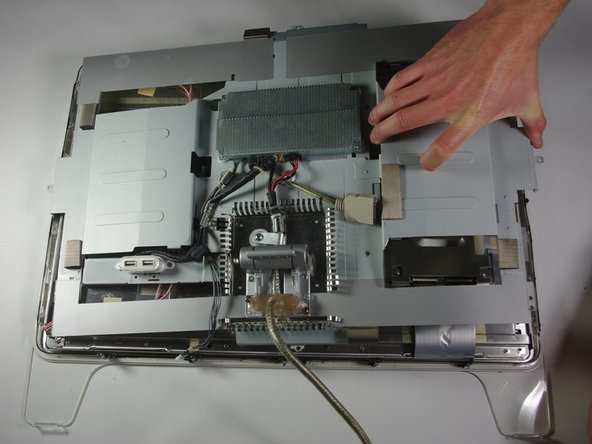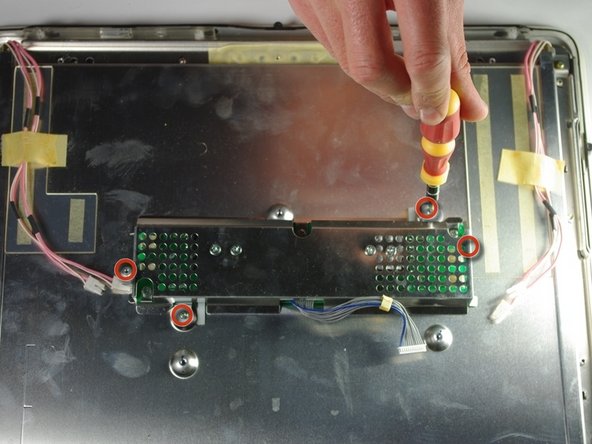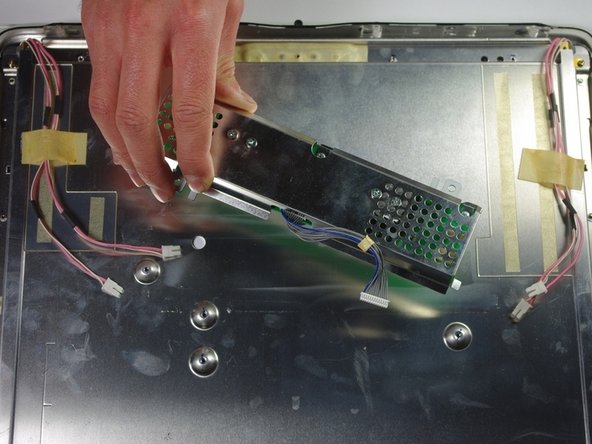简介
This guide will show you how to replace the Voltage Inverter Board. The tools required for this section are the supurger and the PH 2 screwdriver.
你所需要的
-
-
Place the Cinema Display so that it is lying on its face and the feet are pointed away from you.
-
Remove the three screws (9.52 x 4.43mm) that connect the back foot to the hinge using the Hex Key.
-
Remove the back foot from the hinge mount by grabbing the foot and pulling upwards.
-
-
-
-
Turn your attention to the left side of the cinema display.
-
Using your fingers, unplug the small white plugs with pink wires from the top and bottom of the circuit board.
-
Using the PH 2 screw driver, remove the four screws (6.9 x 2.55 mm) holding down the circuit board.
-
Remove the circuit board by gently lifting it from the display.
-
To reassemble your device, follow these instructions in reverse order.
To reassemble your device, follow these instructions in reverse order.
3等其他人完成本指南。
一条评论
Brilliantly clear and simple to follow. As I suspected it was the inverter board that failed leaving me a totally black screen on my 20 year old 22 inch Cinema display (ADC). Your guide enabled me to restore the monitor to working order, and it’s now paired once again with my Apple cube. Thank you ever so much!