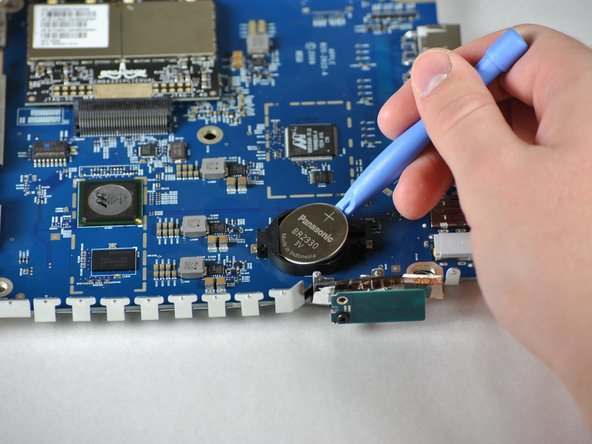简介
The battery is secured to the reverse side of the logic board when opening the device from the bottom. The back pad and outer case must be removed before replacing the battery. Use a non-metallic tool to remove the battery.
你所需要的
-
-
Use a blow dryer or heat gun on a medium to high heat setting on the back pad to loosen the glue that attaches it to the device.
-
-
-
-
After removing the back pad, unscrew the five 5 mm Phillips #00 screws in the large, deep holes in the plastic casing. The plastic casing should come off easily after removing all the screws.
-
-
-
Insert a narrow plastic opening tool into one of the notches. Apply moderate force to pull the metal casing from the plastic outer casing. You can use the rim of the outer case as leverage. You should hear a click when the metal casing detaches.
-
After you hear the click, remove the inner metal case from the outer case using your hands. It should not take very much force.
-
-
-
Wedge the tip of a plastic opening tool between the battery and the securing clip. Pop the battery out using sufficient leverage.
-
To reassemble your device, follow these instructions in reverse order.
To reassemble your device, follow these instructions in reverse order.
3等其他人完成本指南。
3条评论
Just Wondering, What is the Nomenclature , size and or specs of the internal battery A-1408 5th Generation have tried to find schematics to order a new
One but no dice. Bye the way you guys rock thank you so much, you may
E-Mail me at jcp512644@gmail.com
Jahn Peltz - 回复
The battery is BR2330 3V. That is 23mm diameter and 3mm thickness.
Nice tutorial for sure!!!